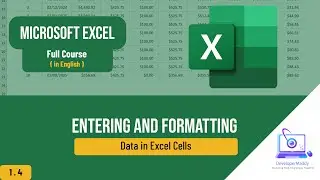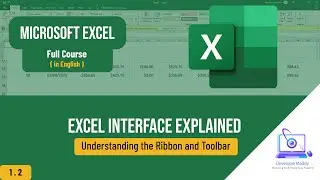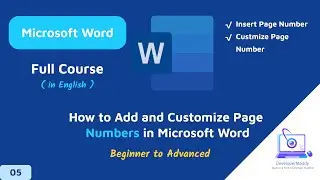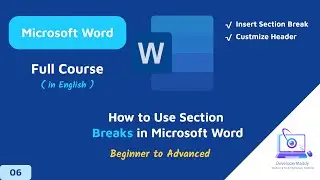Fix 'We Can't Open Skype. You're Already Signed In' Error: Quick Solution
In this video, I show you how to fix the "We Can't Open Skype. You're Already Signed In" error message that many users face when trying to log into Skype. This issue can be frustrating, but I'll walk you through the steps to resolve it quickly and efficiently.
If you're using Windows 7 or earlier, follow these steps to start your computer in Safe Mode with Networking:
1. Restart your computer.
2. Repeatedly tap F8 during boot.
3. Select the option "Safe Mode with Networking."
I personally encountered the error, "Can't open Skype. You are already signed in on this computer. Please sign out and try again." After some troubleshooting, I found a solution that worked for me, and now I'm sharing it with you. Keep in mind, this error message may appear for different reasons, so this fix might not work for everyone. However, I hope it helps resolve your issue!
Alternate Fix: Navigate to C:/Users/yourname/AppData/Roaming, delete the Skype folder, and then restart Skype. This method has worked for others as well.
✅ Learn how to troubleshoot Skype login issues
✅ Works for Windows 7 and above
✅ Includes an alternative method that might work if the first doesn't
Please Subscribe to my channel for more helpful tech tutorials!
Thank you for watching! 😊