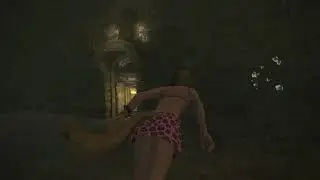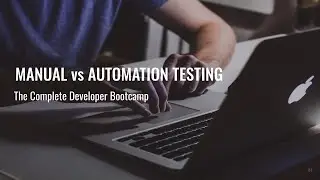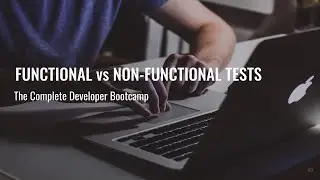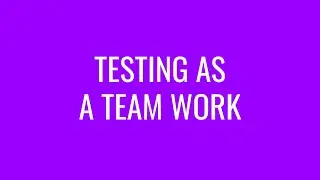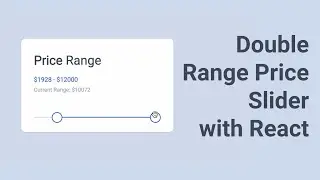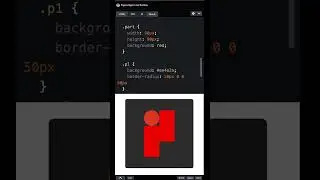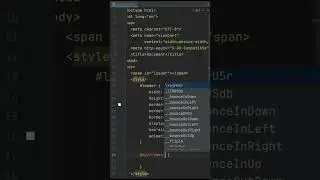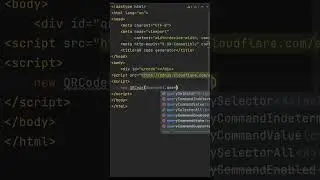Install ELK Elasticsearch, Logstash and Kibana to monitor Nginx logs.
In this tutorial, I'll show how to install Elasticsearch, Kibana, and Logstash on a Linux server and monitor Nginx logs. Google Cloud Platform (GCP) will be used for creating a server.
Steps:
00:00 Intro to ELK stack
00:22 Steps
01:05 Create Linux server with Google Compute Engine
02:00 Configure Firewall
04:00 Install Elasticsearch
07:45 Configuration Elasticsearch
09:32 Install Kibana
11:11 Configure Kibana
13:23 Install Logstash
14:45 Install Nginx
15:25 Configure Logstash
Install Elasticsearch - https://www.elastic.co/guide/en/elast...
Install Kibana - https://www.elastic.co/guide/en/kiban...
Install Logstash - https://www.elastic.co/guide/en/logst...
Google Cloud Platform - https://cloud.google.com/
Install Nginx - sudo apt install nginx
Support this channel:
Patreon - / rudnyi
Mono Bank - https://send.monobank.ua/jar/6oqhydjLGp
Have any questions - join the Telegram channel to get answers- https://t.me/travelscode
Let's be friends:
INSTAGRAM ↣ / travels_code
TWITTER ↣ / travelscode
FACEBOOK ↣ / travelscode
WEB-SITE ↣ https://travelscode.com/
GITHUB ↣ https://github.com/MaksymRudnyi/
#elk_stack #logstash #kibana #elasticsearch


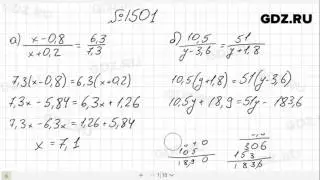

![Real Big Boss [Alchemist] Hard Carry Machine Farming Max Slow Build Enemy Can't Run Dota2 7.34b](https://images.videosashka.com/watch/zmSK_4zB_d8)