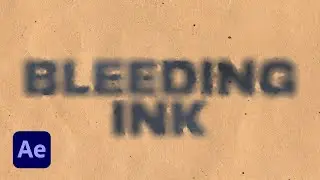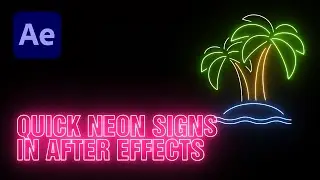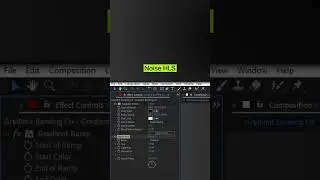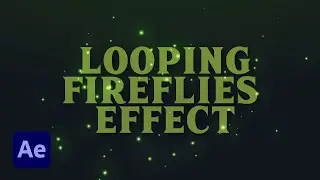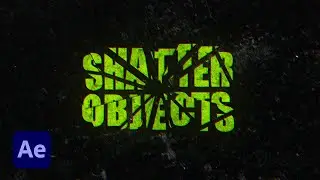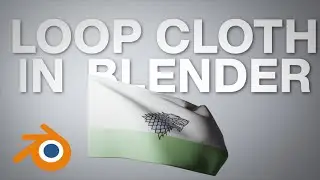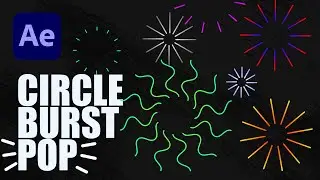Gradient Blur Background Animation in After Effects
Hi guys,
In this After Effects tutorial, I am going to show you how to create an elegant gradient blur background loop using a simple wiggle loop expression. So, let's get started!
___________________________
Wiggle Loop Expression
freq = 0.5;
amp = 200;
loopTime = 3;
t = time % loopTime;
wiggle1 = wiggle(freq, amp, 1, 0.5, t);
wiggle2 = wiggle(freq, amp, 1, 0.5, t - loopTime);
linear(t, 0, loopTime, wiggle1, wiggle2)
___________________________
➡️ Project File - https://bit.ly/4bYYy9I
➡️ Patreon - https://bit.ly/3iMNiSB
___________________________
➡️ My Popular Tutorials
After Effects Text Behind Moving Object - • After Effects Text Behind Moving Obje...
Saber Text Animation Tutorial - • Saber Text Animation Tutorial in Afte...
Retro Style Text Animation - • Retro Style Text Animation Tutorial i...
Sparkling Stars Animation in After Effects - • Sparkling Stars Animation in After Ef...
___________________________
🔥Follow Me On - / aemachinefx
___________________________
@aemachine
#aftereffects #gradient #2d #animation #tutorial #motiongraphics