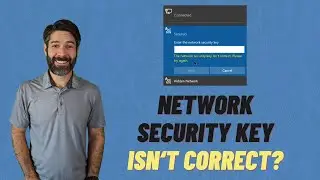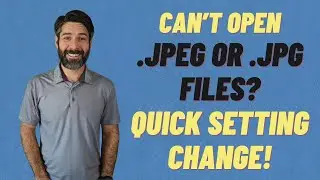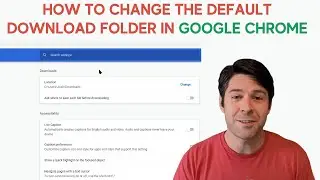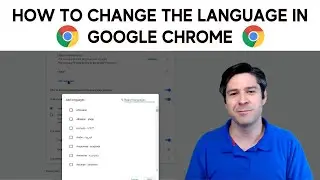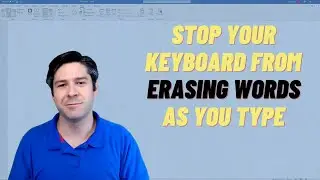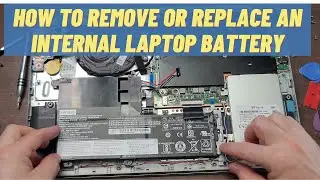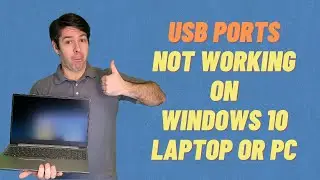Laptop Only Works When Plugged In (Two Quick Fixes!)
If your laptop only works when plugged in then you might be worried your battery is dying or something else serious is happening. If your laptop is not working without a charger then you should watch this video for a potentially money and time-saving fix!
Fortunately, there are two quick fixes within Windows 10 that can likely fix your problem!
Fix one: Disabling and re-enabling the acpi-compliant control method battery in your device manager
Fix two: Resetting your power profiles through the command prompt. The command I used is
powercfg -restoredefaultschemes
If this video helped you, consider supporting the channel directly!
👉 https://www.buymeacoffee.com/askageek 👈
00:00 - Intro and issue overview
01:52 - ACPI-Compliant Control Method Battery
03:42 - Restore default power schemes
05:15 - What to do if these fixes don't work
Note: These fixes will only work if your laptop can charge the battery and your battery indicator shows that it is plugged in and charging when plugged in to the AC adapter.
If your laptop has no battery indicator or your battery doesn't appear to be charging then these solutions will probably not work for you.
If you would rather read about this solution, check out my blog post on this topic here: https://askacomputergeek.com/laptop-o...
Laptop used in the video:
Model: Lenovo 330S-15ARR
Processor: Ryzen 5 (2nd Gen) 2500U - 2Ghz base clock
GPU: Integrated - Vega 8
Ram: 8 Gb (2400Mhz)
Storage: 128Gb SSD
Screen: 15.6" at 1920x1080p resolution
OS: Windows 10 Home