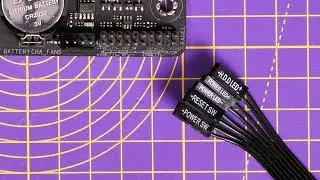Tips to Optimize Your PC for More FPS and Better Gaming
If you're looking to get more FPS out of your gaming PC then you're in the right place. I'm going to talk through various different settings you can apply in your BIOS, in Windows and in your game to maximise your FPS and get better performance.
I'd recommend trying these settings (if you can) to improve performance and get more FPS:
Go into your BIOS (press DEL or F2 when starting up):
And turn on XMP/EXPO for your RAM
And turn on Re-sizeable Bar Support
In Windows:
Activate Game Mode
Activate Hardware-accelerated GPU Scheduling
Adjust power settings for ultra performance
Turning on Ultra Low Latency in Nvidia Control panel
Activate experimental mode in Nvidia GeForce Experience
Automatically optimise games for the best settings
Automatically tune your graphics card for best performance
Alternatively try MSI Afterburner automatically overclocking
In games look for:
Nvidia DLSS (Deep Learning Super Sampling)
Intel XeSS (XeSS Super Sampling)
or AMD FSR (FidelityFX Super Resolution)
Try one of these and set to balanced or performance mode for more FPS or quality for better visuals as well as better FPS. Don't try to turn more than one on though!
Let me know in the comments if these tweaks get you more FPS.
The other thing to try is uninstalling and reinstalling your graphics drivers. Use DDU to completely remove them and then do a fresh install of the latest drivers.
Download DDU (Display Driver Uninstaller) - https://www.guru3d.com/files-details/...
First, be sure that you have the latest Nvidia Drivers (if you're using an Nvidia GPU):
https://www.nvidia.co.uk/Download/ind...
And GeForce Experience:
https://www.nvidia.com/en-gb/geforce/...
MSI Afterburner:
https://www.msi.com/Landing/afterburner
Also see:
Get a free performance boost with Afterburner OC Scanner https://www.msi.com/blog/get-a-free-p...
Find out more about:
Nvidia Reflex: https://www.nvidia.com/en-gb/geforce/...
Nvidia DLSS: https://www.nvidia.com/en-gb/geforce/...
Intel XeSS: https://www.intel.co.uk/content/www/u...
AMD FSR: https://www.amd.com/en/technologies/f...
In this video, I'm going to show you how to optimize your PC for more FPS and better gaming. By tuning your PC the right way, you can boost your gaming experience!
If you're looking for tips on how to get more FPS out of your gaming, then this video is for you. I'll teach you how to optimize your PC for better gaming performance, how to reduce lag and how to get the most out of your graphics card. After watching this video, you'll be able to boost your gaming experience to new heights!
00:00 Hello
00:12 Turn on XMP/EXPO
00:50 Turn on Resizable Bar
01:14 Hardware-accelerated GPU Scheduling
01:57 Set performance mode for games
03:07 Turn on Game Mode
03:23 Edit power plan settings
04:32 Nvidia Control Panel Settings
05:47 Adjust refresh rate
06:28 Nvidia GeForce Experience
08:34 Automatic Overclocking
09:46 DLSS, XeSS and FSR
11:29 Uninstall and reinstall GPU drivers
🏆Big thanks to my super awesome YouTube members:
SirSpawnsALot, Meatykeyboard, Rawrr483, Aaron Yarden, Space Cannons, Riggs79, Mike S, Jay Shank 007, Jason Morgan, Starastin, Charles Latrom, McFarty, Chief Hao, Kraken Tortoise and Megan Schafer.
🔫Sub to my gaming channel🔫 / @theprovokedprawnpews
Join my Discord to keep up to date or ask questions / discord
Follow on Reddit / theprovokedprawn
Read this far? You're awesome. Smash those sub and like buttons!
📌 Support the channel:
😍 See the benefits of being a member here - / @theprovokedprawn
Get some merch - https://theprovokedprawn.com/
Check out my dedicated Amazon Storefront to see my current fave gear - https://www.amazon.com/shop/theprovok...
📸 Recorded with https://amzn.to/3kYrhGP
PLEASE NOTE
Affiliate links*:
Disclosure: Shopping links within the description of this video generate a commission at no extra cost to you. These are added for your convenience but other retailers are available. As an Amazon Associate I earn from qualifying purchases.
Products:
Products featured may also have been sent for free for review/testing purposes. Often these have to be returned by me, but not always. I endeavour to avoid bias in my videos wherever possible and try to give honest, subjective opinions.