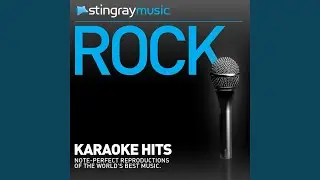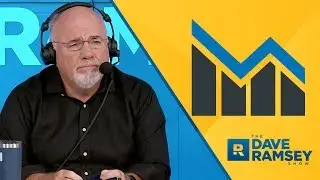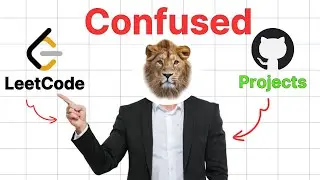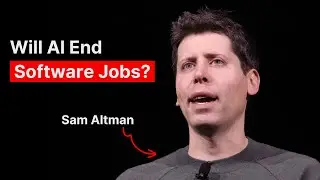How to Make Money as a Frontend Developer
At Netflix, you could be making a whooping $243,000 a year. At Meta, it’s $175,000, and at Google? A sweet $148,000, for just being a frontend developer.
Oh, and don’t forget those perks: free food, fancy offices, and the chance to casually say, ‘I work at Google.’
Sounds good, right? Stick with me, because today I’m about to share 7 simple steps to help YOU become a front-end developer and maybe get one of those dream salaries. And trust me, you’ll want to stay till the very last step because it’s the one that can really set you apart.
1️⃣
First things first, what even is a front-end developer? We’re the magicians behind what you see and interact with on websites and apps. That sleek button? That’s us. The smooth animations? Us again. Basically, we take designs and bring them to life with code.
Imagine being the wizard who makes Netflix binge-worthy, Meta connect-y, and Google...Google-y.
If you’ve ever hit a website and thought, ‘This is uglier than my first MySpace page,’ you know why front-end devs are so important.
2️⃣
Now that you know what we do, it’s time to dive into the basics. And by basics, I mean: The trinity of front-end development: HTML, CSS, and JavaScript
HTML (HyperText Markup Language): This is where everything begins. It’s like building the framework of a house—laying out rooms (headings, paragraphs, buttons). Start by creating basic web pages like a personal bio page or a todo list.
CSS (Cascading Style Sheets): Once your house is built, it’s time to decorate. CSS is all about style—colors, fonts, layouts. Start small:
Add background colors and fancy fonts.
Learn about Flexbox and Grid to make your designs responsive.
JavaScript (JS): This is the game-changer. JavaScript adds interactivity. Want a button to show a pop-up? JavaScript. Want to fetch live data, like the weather in your city? JavaScript. Pro tip: Master these concepts:
Variables
Functions
Loops
Events
After learning the basic concepts of JavaScript you can create a rock-paper-scissors game with JavaScript! Trust me, it’s a fun way to learn.
Learning these basics might feel like drinking from a firehose. Don’t worry. Every developer has Googled 'how to center a div' at least 100 times. You’re not alone.
3️⃣
Once you’re comfortable with the basics, it’s time to level up with frameworks. Why? Because frameworks make building complex websites easier and faster.
React.js: This is your best bet.
Learn about components: Think of them as reusable building blocks for your website.
Understand state management: It’s how you handle data that changes over time, like a shopping cart.
Vue.js: Another friendly option for beginners. If React is the MVP, Vue is the fan favourite.
Angular: A bit more complex, but great for larger applications.
To learn these frameworks, you Start with official documentation.
After reading the documentation, Build a small project like A weather app using React that fetches live data.
And after that learn about APIs—they’re like magic portals to data from services like Spotify, Twitter, or even NASA!"
4️⃣
Next up is Git and GitHub. These tools might sound scary at first, but they’ll save your life as a developer.
Git: This is like having unlimited 'undo' buttons for your code.
GitHub: A platform to store and share your code. Plus, it’s where recruiters and other developers check out your work.
You should learn How to initialize a Git repository , the basic commands like add, commit and push and then Learn how to work on a team using branches and pull requests.
Here is a quick challenge for you:
Create a simple HTML file, make some changes, and practice committing them to GitHub. Bonus points if you make your README file look professional."
GitHub is also where you’ll show off your projects. So no, it’s not a place to store memes—though, let’s be real, we’ve all thought about it.
5️⃣
Next up is Building a Portfolio.
"This is a big one, so listen closely. Your portfolio is your ticket to landing interviews. It’s how you prove, ‘Hey, I don’t just say I can code—I can actually do it.’
What Should Be in Your Portfolio?
Personal Branding:
Add a professional photo (no selfies, please).
Write a short bio about who you are and what you do.
Projects (At least 3-5):
A responsive blog site that works beautifully on mobile.
A weather app that fetches live data.
A to-do list with animations and local storage.
About Page: Share your story—what inspired you to become a developer?
Contact Section: Make it easy for recruiters to reach out.
6️⃣
The next step is debugging:
Debugging is being a detective in a crime movie where you’re also the criminal. And the victim.
It’s the dark side of coding, but you’ll spend more time here than writing the code itself. Trust me, the feeling of fixing a bug? Pure bliss.
The most debugging tools used are Chrome DevTools and VS Code Debugger
Tips for Debugging:
Use console.log()—your new best friend.
Break your problem into smaller parts.
Google EVERYTHING. Even senior developers