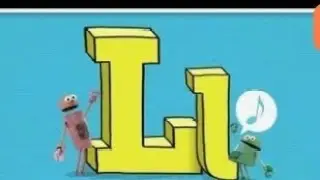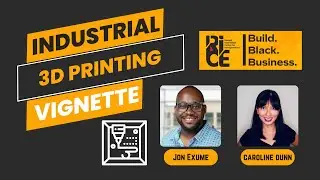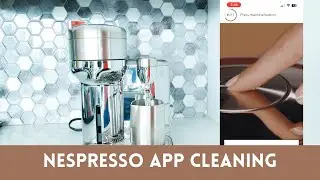Raspberry Pi 4: Raspbian Buster OS
Raspberry Pi 4 Update with Raspbian Buster
Are my previous projects compatible with Raspbian Buster?
This is my 2nd video on Raspberry Pi 4, now that I'm getting more acquainted with the Pi4, I'm going to post my new learnings on this channel. If you missed my last video on Pi4, I'll put a link in the description below. I highly recommend watching the previous video before this video, as this is basically a part 2.
Raspberry Pi 4 Part 1: • Raspberry Pi 4 Introduction
Something I missed in my last Raspberry Pi video was mentioning Raspbian Buster. Buster is the next generation of the operating system. Last year we were on Stretch, and with the launch of the Pi4, we are now using Buster.
Download Raspbian Buster: https://www.raspberrypi.org/downloads...
Download older versions of Raspbian including Stretch: http://downloads.raspberrypi.org/rasp...
Key tips about Buster vs. Stretch.
Buster will work on both Pi4 and Pi3, but Stretch will only on Pi3 and below.
If you need Stretch, I will post a link in the description below on how to download previous versions of the operating system. I'm also going back through my previous tutorials and posting which version of OS I am using, as I have time.
As I'm going through my projects, I'm finding that some work with Buster and some do not.
In this video, I'm going to go through my most popular Pi projects and let you know if they work with Buster or if you should download the Stretch instead.
AlexaPi: • Alexa Voice Service on Raspberry Pi 2018
I tried this out and I was unable to get Alexa installed on my Pi4 with Buster. The good news is that someone at Amazon will probably (in the near future) re-do this project for Buster. Amazon has updated the project every year since it was first posted in 2016. If you see on the Amazon site that the AlexaPi project has been updated, please let me know.
Plex: • Plex Media - Movies, TV, Music, and DVR
I featured the Plex server on my channel last year as a way to play your music on Amazon Echo and Google Home, using a Pi3 as a music server. The official word is that Plex is NOT supported on Pi. In this case, I'm hopeful that Plex will get updated for Pi4, even through it's not officially supported. If you want to do this project, I recommend that you download a previous version of stretch, or get an 'officially supported' version by installing Plex on your mac or windows computer. I'm personally using an old Windows machine now.
Microbit: • MicroBit
Use the full application install and Mu will be pre-installed. No need to run he command to install mu.
Now onto the good news:
Magic Mirror: • Raspberry Pi Magic Mirror
I have successfully installed Magic Mirror on Buster. I plan to post an update video next week. Now this will just be a update video as the original series was 5 weeks, and I don't want to redo the whole project.
Photobooth: • Raspberry Pi PhotoBooth with Printer ...
For those of you who enjoyed the photobooth project, it actually died for a little while at the beginning of this year when Google depreciated the API that we were using. Fortunately, laurent updated his code on GitHub and now it works with the new way. I'm planning to post an update video on Photobooth with Pi 4 and Buster in 2 weeks from now. Stay Tuned!
What about the other projects?
There are some projects that aren't affected by Buster. Meaning that if a project was a self-contained image, and I didn't start with Raspbian in the first place, then the project should still work, and the developer usually specifies the Pi model that the package will work with.
Mango Mirror
MangOS for Raspberry Pi 3: • Mango Mirror Part 2: Raspberry Pi
MotionEyeOS: • Motion Triggered Pet Monitoring Syste...
https://github.com/ccrisan/motioneyeo...
OctoPi: • 3D Printer Update & OctoPrint Easy In...
If you followed my tutorial with my 3D printer for OctoPi
https://octoprint.org/download/