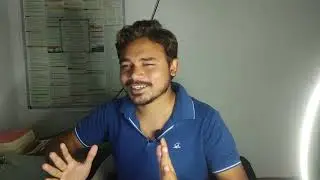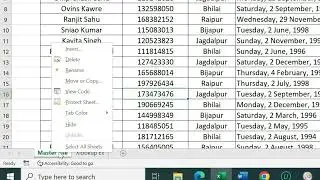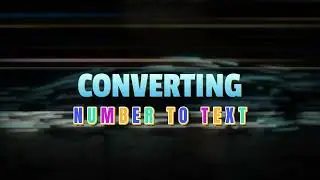Excel Mastery: Crafting Stunning Doughnut Charts, Advanced To-Do Lists, and Data Formatting Magic!
1. Crafting Stunning Doughnut Charts With Ease
2. Crafting an Advanced, Colorful To-Do List
3. Pasting Excel Data as Picture: Simple Steps
4. Copying and Pasting Data Formats
Welcome to the "Excel Mastery Series," where we dive into the intricacies of Microsoft Excel to empower you with advanced skills. In this episode, we'll explore the art of crafting stunning doughnut charts, creating vibrant to-do lists, and mastering data formatting tricks that will elevate your Excel game to a whole new level.
📊 *Crafting Stunning Doughnut Charts With Ease:*
Learn the secrets behind creating visually appealing doughnut charts effortlessly. We'll walk you through step-by-step instructions, sharing tips on choosing the right data, adjusting colors for impact, and customizing your charts to make them truly stand out. Whether you're a data analyst, business professional, or a student, this segment will equip you with the skills to present your data in a compelling and engaging way.
📝 *Crafting an Advanced, Colorful To-Do List:*
Transform your mundane to-do list into a dynamic and colorful task manager. Discover advanced techniques to organize, prioritize, and categorize your tasks. We'll cover customization options, including color coding, conditional formatting, and more. Say goodbye to traditional, dull to-do lists and hello to a visually stunning and highly functional task management system.
📷 *Pasting Excel Data as Picture: Simple Steps:*
Unlock the power of pasting Excel data as pictures with our straightforward tutorial. Whether you need to share a snapshot of your data in a presentation or create a static image for documentation, we've got you covered. Follow our simple steps to ensure your data is accurately represented and easily shared with colleagues or clients.
📑 *Copying and Pasting Data Formats:*
Efficient data handling is crucial in Excel, and in this segment, we'll explore advanced techniques for copying and pasting data formats. Learn how to preserve formatting, formulas, and conditional formatting when transferring data between sheets or workbooks. These tricks will save you time and ensure the integrity of your data remains intact.
Join us in this Excel Mastery Series episode to not only enhance your spreadsheet skills but also to unleash your creativity in data visualization and organization. Whether you're a beginner or an experienced Excel user, there's always something new to discover in the world of spreadsheet mastery. Don't miss out on the opportunity to take your Excel proficiency to the next level!
#ExcelMastery #DataVisualization #DoughnutCharts #To-DoListDesign #DataFormatting #ExcelTips #Spreadsheets #ProductivityHacks #AdvancedExcel #DataPresentation #VisualData #TaskManagement #ExcelTricks #DataAnalysis #ColorfulSpreadsheets #ExcelSkills #SpreadsheetMagic #DataManipulation #BusinessIntelligence #OfficeProductivity