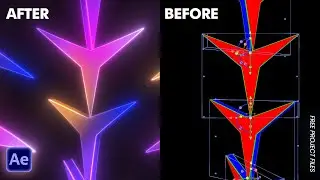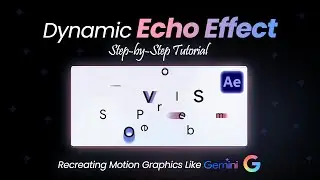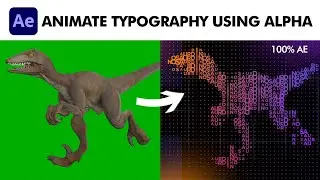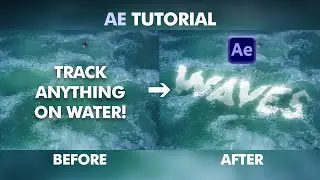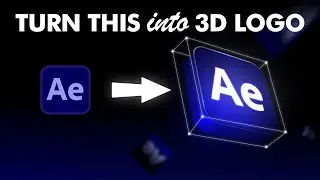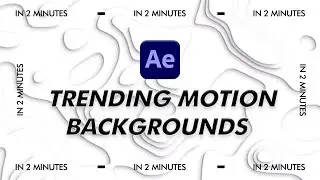Creating a Dynamic Echo Effect in After Effects: Google Gemini Intro Style
🔔 Subscribe for more tutorials! 🔔
Welcome to our latest After Effects tutorial! In this video, you'll learn how to create a stunning Dynamic Echo Effect similar to the one used in the Google Gemini introduction video. Follow along as we guide you through every step of the process to transform your text animations and make them pop!
Keywords:
Dynamic Echo Effect
After Effects tutorial
Google Gemini animation
Text animation in After Effects
Motion graphics
After Effects typewriter effect
Wiggly position animation
Shape layers
Motion design school
Creating shapes from text
Overview:
In this comprehensive tutorial, we'll cover:
00:00 Introduction to the Dynamic Echo Effect
00:20 Creating and animating 1st text
02:50 Animating 2nd text
08:30 Creating the echo effect
09:30 Animating the last scene
10:20 Final Output
Tools and Resources:
After Effects (Ae)
Motion Tools by Motion Design School (Download link: https://motiondesign.school/products/...
Echo Effect
Gradient Ramp Effect
Gaussian Blur Effect
Follow Along Steps:
Create two text layers: "send messages" and "schedule meetings."
Apply the typewriter effect to the first text and adjust keyframes.
Animate the scale property to add dynamic scaling.
Use position animators and wiggly selectors for lively motion.
Convert the second text layer into shapes and separate letters.
Animate position, scale, and rotation of individual letters.
Add keyframes to create a seamless transition and enhance the animation.
Duplicate layers and add echo effects with colorization and blur.
Adjust opacity for a smooth fade-out of the echo.
Watch Next:
Glitch Scan Logo Animation: • Glitch Scan Logo Animation | After Ef...
Saber Electric Logo Animation: • Saber Electric Logo Animation | After...
Instagram: [ / vfxshack ]
Don’t forget to like, comment, and subscribe for more motion graphics tutorials! Hit the bell icon to stay updated with our latest videos.
#AfterEffects #MotionGraphics #TextAnimation #GoogleGemini #DynamicEchoEffect #MotionDesign #AdobeAfterEffects #AnimationTutorial #GraphicDesign #VideoEditing
✦ Credits ©
☆ Music: https://mixkit.co/free-stock-music/
☆ VO: 11.ai (elevenlabs.io)