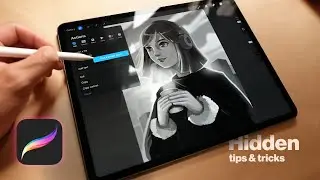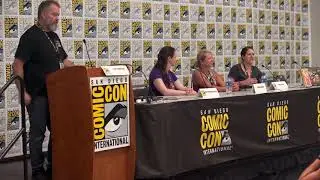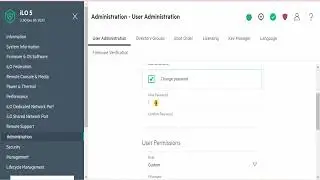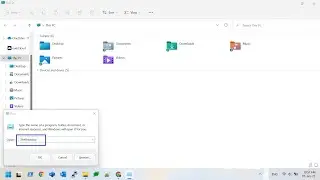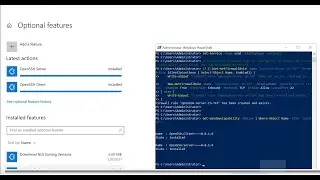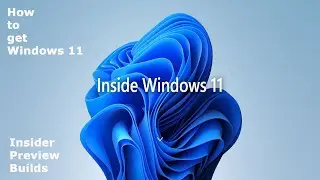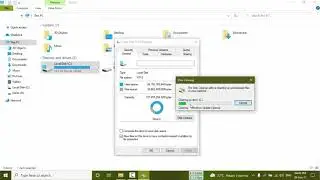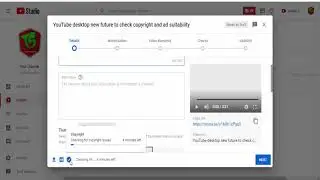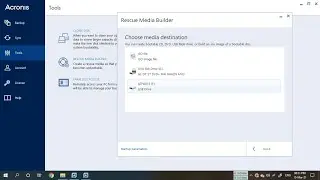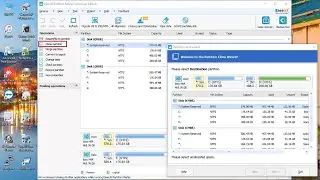How to install macOS X El Capitan on VMware full | 100% work
#techs2support #macOS #macOSXElCapitan #vmware #OSXElCapitan
This video will show how to install macOS X El Capitan on VMware
Instructions-
1) Install VMware Workstation Pro (Don't Launch)
2) Now Run "win-install.bat" as Administrator From Vmware Unlocker Folder
3) Open VMware Workstation Pro
4) Create a virtual machine
5) Start Machine And Enjoy
Download-
http://www.mediafire.com/file/pdwbwkg...
http://www.mediafire.com/file/xacdug0...
Note: Enable Intel virtualization technology(vt-x) From Bios
Search in http://www.google.com/ how to enable
How to install VMware Workstation Pro
• How to install VMware Workstation Pro
How to install macOS X El Capitan on VMware
• How to install macOS X El Capitan on ...
How to disassemble dell Precision M4800
• How to disassemble dell Precision M4800
How to disassemble dell Precision M6800
• How to disassemble dell Precision M6800
How to disassemble dell Latitude E7440
• How to disassemble dell Latitude E7440
How to clone SD card
• How to clone SD card
How to disassemble dell Precision M6700
• How to disassemble dell Precision M6700
How to disassemble dell Inspiron 15 5559
• How to disassemble dell Inspiron 15 5559
How to disassemble dell Latitude E7240
• How to disassemble dell Latitude E7240
How to join an ubuntu desktop into an active directory domain full video
• How to join an ubuntu desktop into an...
How to disassemble dell Latitude E6230
• How to disassemble dell Latitude E6230
How to disassemble dell Precision M4600
• How to disassemble dell Precision M4600
More Details=====================
/ techs2support
https://techs2support.com/
/ techs2support
/ techs2support
/ techs2support