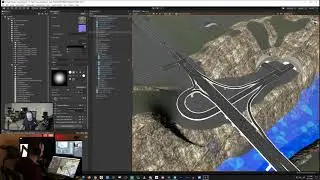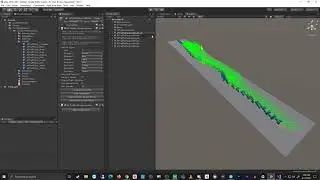17. Multiple Routes Per Light with Simple Traffic System for Unity
17. Multiple Routes Per Light with Simple Traffic System for Unity
Simple Traffic System allows for quick creation of waypoint based routes that can be interconnected in a modular way to create traffic routes on roads in your scenes. The primary logic is highly optimized using the new C# Job System and Burst Compiler, allowing you to use more of your performance budget for other content.
AI traffic logic is handled by a single AI Traffic Controller that AI Traffic Cars register to. This is a data oriented logic structure and allows the AI logic to run in parallel jobs spread across all available cores to reduce cpu usage on the main thread.
Key Features:
• Easily create and edit modular waypoint routes for AI cars to drive on.
• Each waypoint can set speed limit, call stop driving, be a junction to new route point(s), or trigger custom events via Unity inspector.
• Setup traffic lights to control when AI cars can exit waypoint routes.
• Spline Route Creator editor tool can procedurally generate multiple waypoint routes and their waypoints along a spline with a unique offset for each, allowing you to quickly create routes and waypoints on large roads with curves or inclines.
• Powerful editor window with full Undo/Redo support allows you to quickly create and customize settings on the traffic network.
• Route Connector tool draws handles in the scene view over route waypoints to create route connections between waypoints without needing to manually select the gameobjects.
• Route Editor tool allows you to view/edit all waypoints from the selected route instead of manually selecting each waypoint game object from the hierarchy.
• Signal Connector tool draws handles in the scene view over end of route waypoints and traffic lights. Used for visual debug and assign the route to the signal light.
• Pooling option will disable cars too far away from the player and spawn cars around the player, allowing you to scale up scene size without needing to use more cars or max.
• AI cars use Unity physics components (Rigidbody and Wheel Colliders).
• No DLLs - Full source provided!
Project Requirements - Configure the following project settings to use this asset:
• Open the Player Settings (Edit - Project Settings - Player), set API Compatibility Level .Net 4.x
• Open the Package Manager (Window - Package Manager), install Burst 1.2.3
• To use the burst compiler in standalone builds, you need to install the Windows SDK and VC++ toolkit from the Visual Studio Installer.
Available on the Unity Asset Store:
Simple Traffic System: https://assetstore.unity.com/packages...
Discussion Forum:
https://forum.unity.com/threads/simpl...
Compatible with:
IK Avatar Driver: https://assetstore.unity.com/packages...
Tags:
Unity,
AI,
Car,
Traffic,
System,
Waypoint,
Route,
Modular,
Light,
Job,
Job System,
Burst,
Tutorial,
Burst Compiler,
C# Burst Compiler,
C# Job System,
Unity AI,
Unity AI Car,
Unity AI Traffic Car,
Unity Traffic System,
Unity AI Traffic System,
Unity AI Waypoint Route,
Unity Waypoint Route,
Unity Modular Traffic System,
Unity Traffic Light,
Unity Job System,
Unity Burst Compiler,
Unity C# Job System,
Unity C# Burst Compiler,
Unity AI Cars,
Unity Tutorial,
Unity Traffic,
Unity Racing
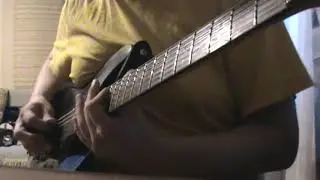









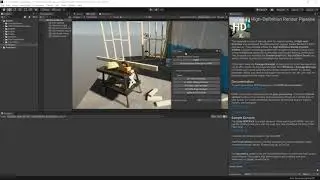




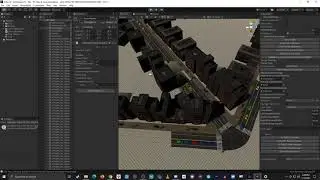
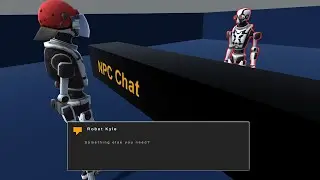
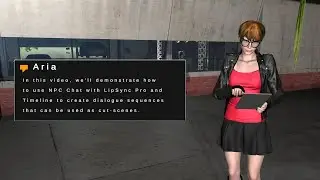




![[Updated] Unity Simple Traffic System with Stylized Vehicles Pack Low Poly](https://images.videosashka.com/watch/vr4bFaucW14)