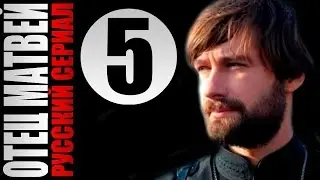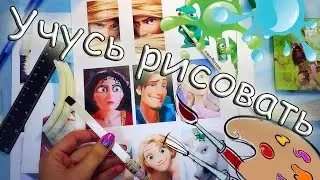Mastering the uname Command in Linux | Options, Examples, and Real-World Use Cases
Unlock the power of the uname command in Linux with this beginner-to-advanced guide! 🚀 Whether you're a system admin or just getting started, learn how to efficiently gather system information and optimize your workflows.
✔️ In This Video, You'll Learn:
🔍 How to check your kernel version and machine architecture
⚙️ Key uname options like -a, -r, -m, and more
📜 Practical use cases and automation examples
🛠️ Best practices for using uname in scripts
🌟 Why Watch This Video?
Understand your system like never before and gain the skills needed for effective Linux administration.
🔗 Commands Used in This Video:
uname
uname -a
uname -r
uname -s
uname -m
uname -n
uname -v
uname -p
uname -o
💬 Got questions or tips? Drop them in the comments below!
📢 Don't forget to like, share, and subscribe for more Linux tutorials.
📚 Chapters
0:00 - 🎥 Introduction
0:03 - 💡 What is the uname Command?
0:29 - 🔍 Advanced Use Cases
0:55 - 🔍 uname -a: All System Information
1:24 - 🔍 uname -r: Kernel Version
2:16 - 🔍 uname -s: Kernel Name
3:09 - 🔍 uname -m: Machine Architecture
3:54 - 🔍 uname -n: Hostname
4:50 - 🔍 uname -v: Detailed Kernel Version
6:01 - 🔍 uname -p: Processor Type
6:39 - 🔍 uname -o: Operating System
7:14 - 🔍 Real-world Example: Scripting
8:45 - 💡 Conclusion
#LinuxCommands #LinuxTutorials #unameCommand #SysAdminTips #DevOpsEssentials