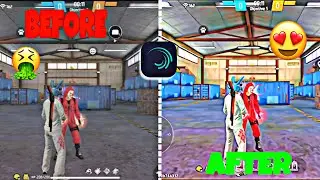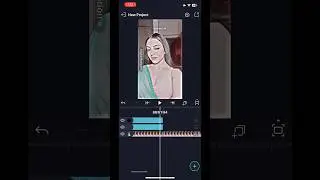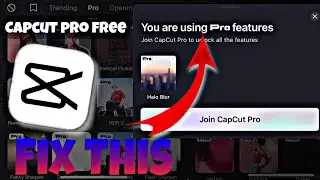Alight Motion 4K Cc Quality Tutorial Normal video To 4K video in Alight motion Tutorial
Alight motion video editing
Hey guys, welcome back to my channel! Today I'm going to show you how to take a normal video and turn it into a stunning 4K masterpiece using Alight Motion.
First things first, make sure you have the latest version of Alight Motion downloaded on your device. Once you have that, open up the app and import the video you want to enhance.
Now, let's get started with the color correction. Click on the "Color & Effects" tab and select "Color Correction". From there, you can adjust the brightness, contrast, saturation, and more to your liking. Don't be afraid to play around with different settings until you get the perfect look.
Next up is the 4K enhancement. Click on the "Export" button and select "Custom Export". Here, you can adjust the resolution to 3840x2160 which is 4K quality. Make sure you also select the highest possible bitrate for optimal quality.
Once you've exported your video in 4K, you can now watch it back in all its glory! The difference between the normal video and the enhanced 4K version is truly night and day.
#alightmotion #alightmotionedit #viralvideos #alight_motion #youtubevideo #viralvideo #alightmotiontutorial
And that's it! With just a few simple steps, you can take any normal video and turn it into a stunning 4K masterpiece using Alight Motion. I hope this tutorial was helpful for you guys. If you have any questions or suggestions for future videos, let me know in the comments below. Thanks for watching and I'll see you in the next one!
• How to get 4K quality on capcut
• Trending 8K normal to 16k hd photo editing...
• Top 20 Viral Troll faces pack in green scr...