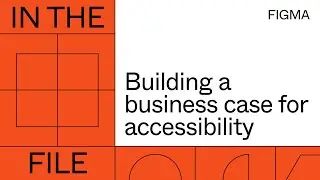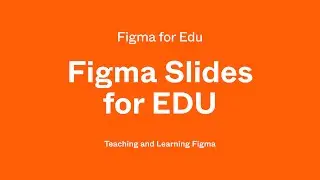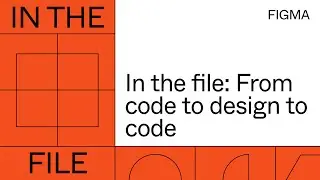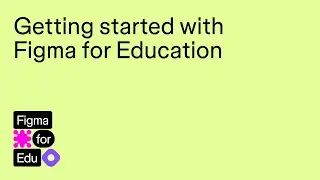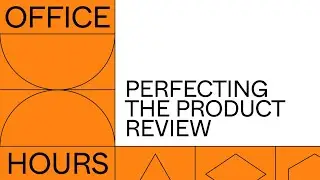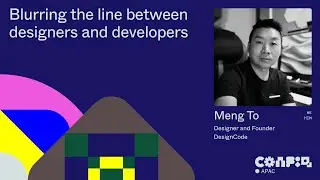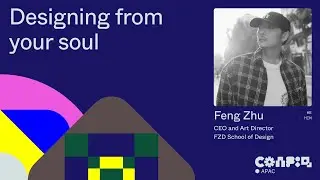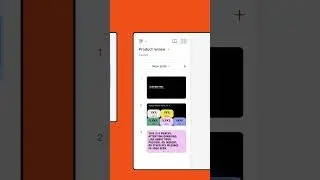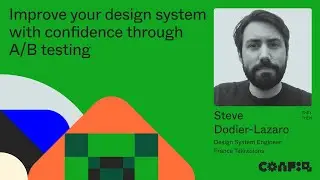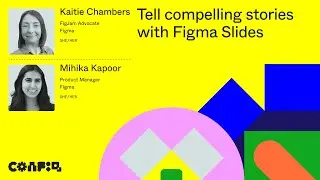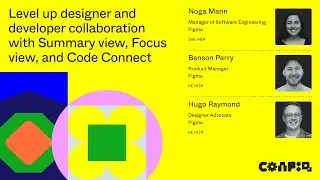Figma tutorial: Export from Figma design
Figma is free to use. Sign up here: https://bit.ly/3msp0OV
You can export content to share designs with others, move content between tools, or save copies of your work outside of Figma. In this video, we’ll walk through how to export content and go over ways to troubleshoot common export issues.
- Learn more about export from Figma: https://help.figma.com/hc/en-us/artic...
- Learn more about export and format settings: https://help.figma.com/hc/en-us/artic...
00:00 Intro
00:23 Export basics
00:53 Export settings location
01:25 Why don't I see the export section?
01:39 Export multiple objects
02:41 Export object without a fill
03:16 Why isn't all of the content in my frame included in the export?
03:42 Export with Section
04:18 Export with Slice tool
04:40 Export the entire page
05:14 What if I want to export my entire file?
05:35 Customize your exports
06:03 Scale options
07:19 Suffix settings
07:56 Export locations and file formatting
08:32 Variant export naming convention
09:04 Multiple export configurations
09:30 Bulk export
10:10 Outro
____________________________________________________
Find us on ⬇️
X (formerly Twitter): / figma
Instagram: / figma
LinkedIn: / figma
Figma forum: https://forum.figma.com/
____________________________________________________
#Figma #Config #FigJam #Tutorial #NothingGreatIsMadeAlone #design #tips #DesignSystems #export #design #education
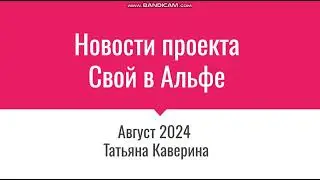


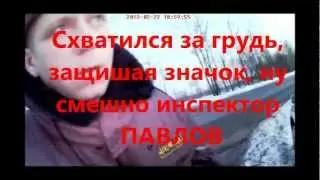

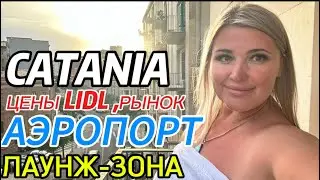

![ENHYPEN (엔하이픈) – Royalty [Color Coded Lyrics Han/Rom/Ina ]](https://images.videosashka.com/watch/SnkFfyXUktc)