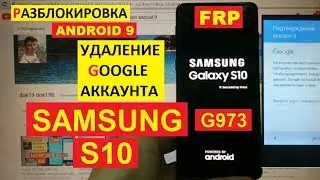THE BEST SETTINGS FOR FPS AND VISIBILITY - APEX LEGENDS ULTIMATE SETTINGS GUIDE
With the settings in this video and the Apex Legends settings, you can expect performance improvements, better frame rates, lower input lag and lag, and possibly lower and stabilize your ping.
🔵 Apex Legends Launch Options: -high -preload +fps_max 0 -fullscreen -novid -dev
🔽 Timestamps 🔽
00:00 - Introduction
00:33 - Apex Legends Launch Options
01:09 - Best Apex Legends Graphics settings
04:52 - Apex Legends NVIDIA Settings Optimization
06:01 - Discord Hardware Acceleration
06:24 - Conclusion
Thanks for watching❤️
👉Please subscribe to my channel: / @moneykingscentral
❤️Like and write a comment under this video. It makes me happy and inspires me!
👉Playlist about increasing fps: • Playlist
🔽Watch Other Useful Tutorials🔽
🔴How to Optimize AMD Radeon Settings For GAMING and Performance!
👉 • How to Optimize AMD Radeon Settings F...
🔴How To OPTIMIZE CPU/Processor For Gaming & Performance!
👉 • How To OPTIMIZE CPU/Processor For Gam...
🔴How To Get Lower Ping in Games on PC!
👉 • How To Get Lower Ping in Games on PC ...
🔴How to Completely Clean Windows?
👉 • How to Completely Clean Windows to In...
★ new videos every week ★
🛑 Disclaimer:
All results promised in this video depend directly on each hardware and may vary from computer to computer. Use the information and tools in this video at your own risk. "Tady - PC" is not responsible for the misuse of the information contained in this video, possible loss, damage or any other problems caused by the information and tools in this video.
Again, use the information and tools in this video at your own risk!
#apexlegends #apexsettings #apexfps