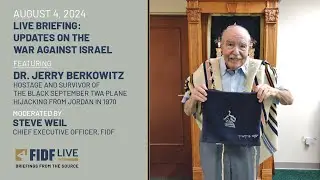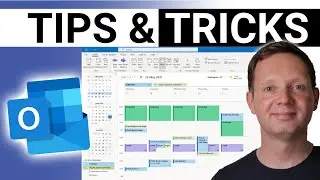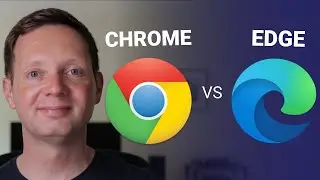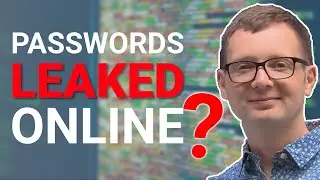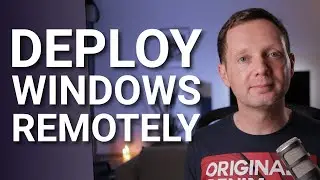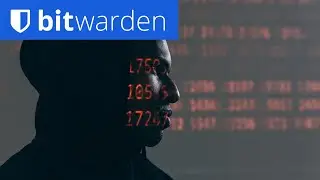How to Use Microsoft Teams (30 minute FREE tutorial)
In this step-by-step beginners tutorial, I show you how to use Microsoft Teams. We'll start by covering all the basics, and towards the end, I'll give you some advanced Microsoft Teams tips!
Microsoft Teams is a collaboration tool that lets you organize all your files, conversations, and meetings in one place. It works with other Microsoft 365 apps like Word, Planner, To-Do, and OneNote.
We'll look at how to get and log in to Teams, how to create and manage teams and channels, starting and joining meetings, using private chats and calls, changing notification settings, and much more.
Whether you already have some experience using Teams or you are a complete beginner, you'll find something useful in this guide to help you work more effectively.
#msteams #teams #MicrosoftTeams
🔔 Subscribe to my YouTube channel
/ @russellsmith
⌚ Timestamps
00:00 Intro
01:23 Log in to Microsoft Teams
02:31 Understanding the Teams interface
03:22 The Teams pivot
03:53 Join or create a new team
05:54 Add a team member
06:39 The Posts tab
07:48 The Files tab
09:44 Create a channel
11:00 Managing teams
12:41 Managing channels
14:00 Schedule a meeting in the Teams calendar
15:11 Start a meeting
15:26 Join a meeting
15:35 Configure meeting options
16:34 Share content in meetings
18:08 Recording meetings and meeting notes
18:51 Invite members to a live meeting
19:22 Using the Search box
21:07 Recent activity
21:56 Private chats
22:38 Formatting posts
23:35 Private calls
24:06 Microsoft Teams and OneDrive files
24:43 Adding 3rd-party apps to Microsoft Teams
25:27 Set your status
26:02 Manage notification settings
26:52 Advanced tips
🚩 Connect with me on social media:
Facebook: / winbizweekly
LinkedIn: / russellmartinsmith
Twitter: / smithrussell
📧 Sign up to the Windows Business Weekly newsletter here:
https://www.windowsbusinessweekly.com...

![[Arabic] Analog Circuits (2) | Oscillators (Introduction)](https://images.videosashka.com/watch/sSAcC2jQFtc)