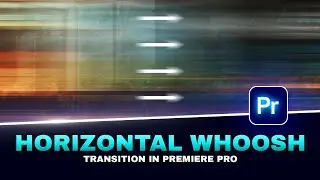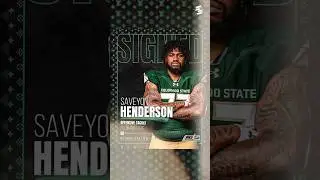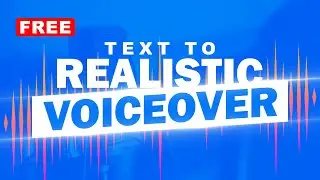How To Make a LIGHT LEAK Transition in Premiere Pro | Quick Tutorial
In this Premiere Pro tutorial, I’ll guide you through the steps to create a beautiful light leak transition. Light leaks are a stunning and subtle way to add a burst of light and color to your transitions, giving your videos a more cinematic and creative feel.
Light Leak Overlay Video - https://drive.google.com/drive/folder...
🎬 Why Use a Light Leak Transition? Light leak transitions add a dynamic, natural feel to your video and are commonly used in wedding videos, travel films, and cinematic edits. They’re easy to apply but make a big impact on the visual aesthetics of your project.
🔧 Tools Needed:
Adobe Premiere Pro installed.
A basic understanding of the Premiere Pro interface (this tutorial is beginner-friendly, so no worries!).
📌 Don't forget to subscribe for more quick and easy editing tips! 🎬✨
------------------------------------------------------------------------
🔰 Buy my Lightroom products - https://sanjithadesigns.gumroad.com/l...
🔰 For any graphic design/video editing job contact me on Fiverr - https://www.fiverr.com/sanjithadesigns/
------------------------------------------------------------------------
🔴 Adobe Premiere Pro Tutorials - • Premiere Pro Tutorials | Ultimate Tut...
🔴 Adobe Photoshop Tutorials - • Photoshop Tutorials
🔴 Adobe Lightroom Tutorials - • Lightroom Presets
🔴 Ai Tutorials - • AI and the Future of Work: A Must-Wat...
🔴 Meta Spark Studio Tutorials - • Meta Spark Studio Tutorials
------------------------------------------------------------------------
Find me:-
🚩 Instagram - / sanjithadesigns
🚩 Facebook - / sanjithadesignslk
🚩 Pinterest - / sanjithadesigns
🚩 TikTok - / sanjithadesigns
------------------------------------------------------------------------
Thank You
#PremierePro #LightLeakTransition #VideoEditing #PremiereProTutorial #CinematicTransition #AdobePremierePro #VideoEditingTips #Sanjithadesigns #LightLeakEffect #PremiereProTips #CreativeTransition #LightLeakInPremierePro #PremiereProGuide
#sanjiofficial
#sanjithadesigns