How to FIX High Memory/RAM Usage on Windows | From 100% to 30%
RAM (Random Access Memory) provides temporary storage for data that the CPU uses. Experiencing high RAM usage on Windows 11 or 10 can be extremely frustrating, especially when it interferes with your work or slows down your system. Fortunately, there are simple ways to address this issue.
Why Is My Memory Usage So High?
Before we dive into the solutions, it's important to understand the common causes of high RAM usage on Windows 10 or 11:
Too many background applications running simultaneously.
Insufficient RAM capacity, especially with many startup programs.
A specific application, plugin, or software is causing a memory leak.
Your browser has too many plugins or add-ons.
The device's operating system is outdated.
The antivirus program is resource-intensive.
Is High Memory Usage Bad?
Yes, high memory usage can be a serious issue. Many people ask whether it's a bad sign, and the answer is definitely yes. Your device may start to freeze when it experiences high memory usage, especially when running other memory-intensive programs like games.
Now that you have a better understanding of what causes high memory usage on Windows 11/10, if you're looking for solutions, be sure to watch this video.
*SUPPORT US THROUGH AFFILIATE*
✅Create your first website with ZYRO Use 'GEEKBLOOGING' for 30% OFF: https://bit.ly/2ylJnJU
✅ Get NORDVPN with '80 %' OFF : http://bit.ly/39gKSY5
✅ Recover Files with Clever Files [Get PRO Version]: http://bit.ly/2DAniXD
✅ Host your website on Hostinger for '0.80$'/Month (use 'GEEKBLOOGING' for 15% OFF): http://www.hostg.xyz/SH16E
✅ Host your website on Bluehost: http://bit.ly/38WGXxW
---------------------------------------------------------------------------------------------------------
Thank you for stopping by the channel! If you enjoyed, make sure to subscribe with notifications ON and follow me on social media :
Website : https://geekblooging.com/
Twitter: / geekblooging
Facebook: / geekblooging
Instagram : / geek.blooging
Paypal: www.paypal.com/geekblooging
for business and bookings please email: [email protected]
Keywords to find this video:
high memory usage windows 10,high memory usage,high memory,windows 10,windows 11,how to fix high memory usage ,fix high memory usage,fix high memory usage on windows 10,very high memory usage in windows 10,fix very high memory usage in windows 10,windows memory usage problem,memory problem in windows 10,memory leak in windows 10,high memory usage windows 7,100 percent memory usage,windows 11 fix,windows,ram usage, memory usage, fix, solve high ram usage, 100% ram usage,100% memory usage,
#GeekBlooging #Windows #FixProblem
Disclaimer:
~ It doesn't feel good to have a disclaimer in every video but this is how the world is right now.
The content in this video is strictly for educational and informational purposes only. Any video may have a slight mistake, viewers should always do their own research before taking a decision. This video is not forcing anything on you.
~ Some of the above links are affiliate links, we earn a small commission when you click on those links, although at no extra cost to you.





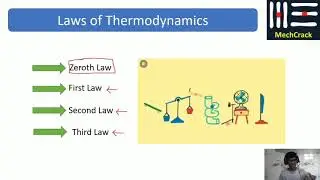


![5 Free AI Tools for Graphic Designing | AI Generating Image [BOOST CREATIVITY]](https://images.videosashka.com/watch/mxbVvYzD05M)
![5 Best Software to Double Sales 200% for Small Business [GROW YOUR BUSINESS]](https://images.videosashka.com/watch/iJT_fWmTut4)
![Top 3 Free Inventory Management Software for Small Business [TRACKING]](https://images.videosashka.com/watch/etjvPIjoA3A)
![5 AI Text-To-Speech Voice Generators [MONETIZABLE FOR YOUTUBERS]](https://images.videosashka.com/watch/nPXn7pC2XZc)

![If You Want to Make Money with AI, You Must Watch this Video [AI REVOLUTION]](https://images.videosashka.com/watch/8WqMllCzwJQ)
![Top 5 Best FREE VIDEO EDITING Online [NO WATERMARKS/NO TIME LIMITS]](https://images.videosashka.com/watch/VKDVrbRtDH0)

![How to Make Money with Telegram BOT [TAP AND EARN] | Verified ✅](https://images.videosashka.com/watch/zo_Vi16aDgY)

![How to Easily Capture an Image from YouTube Video | Take Screenshot [HD]](https://images.videosashka.com/watch/Me9H2af3JLc)

![How to Fix ''This Site Can't be Reached'' Error in Any Browser [SOLVED] | Took too long to respond](https://images.videosashka.com/watch/l6atT1B9rIQ)
![How To Fix Google Chrome Download Failed! [Network Error]](https://images.videosashka.com/watch/HhSLreJ0k_Q)
![How to Pay less for iCloud+ subscription | Cheapest way [SAVE ALMOST 50%]](https://images.videosashka.com/watch/CjLzSXXnCjQ)
![Top 5 Cloud Storage to Store Your Files for FREE [1000 GB]](https://images.videosashka.com/watch/ivzCFkWAiH0)
![How to Migrate/Transfer Your Website To Another Hosting Provider [FREE]](https://images.videosashka.com/watch/36pF7rPszow)




![Top 3 Apps to get 2nd PHONE NUMBER [TEMPORARY BURNER US NUMBER]](https://images.videosashka.com/watch/9IsKAHpnyu8)

