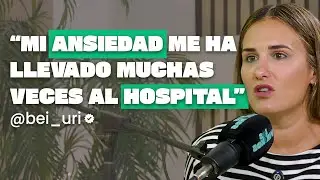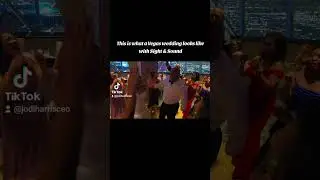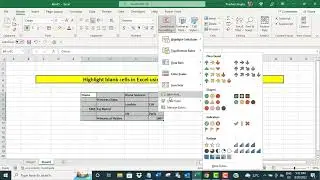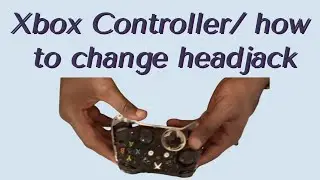How to Setup AirTag on your iPhone (2023)
#apply #airtag #setup #iphone
Welcome back to my channel. In today's video, i have an exciting topic to discuss — setting up your AirTag on your iPhone. If you've recently purchased an AirTag or are curious about how it works, you've come to the right place. i'll guide you through the entire setup process, How to Setup AirTag on your iPhone (2023) step by step, so you can start using this incredible device to track your belongings effortlessly.
In this tutorial, i'll cover all the essential aspects of setting up your AirTag with your iPhone. i'll begin by explaining what an AirTag is and how it can transform the way you keep track of your valuables. Then, i'll dive into the requirements for using an AirTag, including compatible iPhone models and software versions.
Next, i'll demonstrate how to physically attach your AirTag to an item using different methods, such as attaching it to your keys, wallet, or bag. We'll provide useful tips to ensure a secure and reliable attachment, preventing your AirTag from detaching accidentally.
Once your AirTag is attached, i'll walk you through the setup process on your iPhone. We'll show you how to access the Find My app, where you can add and manage your AirTag. We'll also cover the steps to activate your AirTag, pair it with your iPhone via Bluetooth, and link it to your Apple ID.
As we progress, we'll explore the various customization options available for your AirTag. You'll learn how to assign a name and an emoji to your AirTag, making it easier to identify and differentiate from other tags you may own. We'll also explain how to enable/disable certain features, such as the Precision Finding feature, which helps you locate your misplaced items with incredible accuracy.
Throughout the video, we'll share practical tips and tricks to enhance your AirTag experience. We'll discuss battery life and replacement, sharing AirTags with family members, and using the Find My network to locate lost items when they're out of Bluetooth range. Additionally, we'll address common troubleshooting issues and provide solutions to ensure a smooth setup process.
By the end of this tutorial, you'll have a comprehensive understanding of how to set up your AirTag on your iPhone. You'll be equipped with the knowledge to make the most out of this innovative tracking device, bringing you peace of mind and security.
Don't forget to like this video if you found it helpful and subscribe to my channel for more exciting tech tutorials. Hit the notification bell, so you never miss an upload. Thank you for watching, and let's get started with setting up your AirTag on your iPhone!