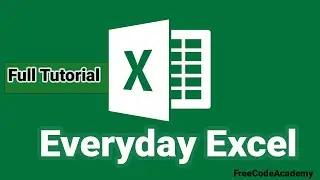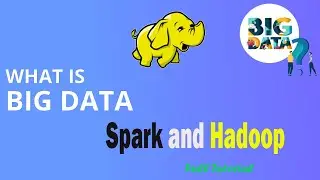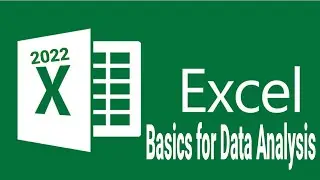Become a Docker Power User With Microsoft Visual Studio Code
In this session, we will unlock the full potential of using Microsoft Visual Studio Code (VS Code) and Docker Desktop to turn you into a Docker Power User. When we expand and utilize the VS Code Docker plugin, we can take our projects and Docker skills to the next level. In addition to using VS Code, we streamline our Docker Desktop development workflow with less context switching and built-in shortcuts. You will learn how to bootstrap new projects, quickly write Dockerfiles utilizing templates, build, run, and interact with containers all from VS Code.
Name : Brian Christner
Bio : I turn coffee into Containers, Docker Captain & Co-Founder http://56K.Cloud, host of @thebytepodcast and occasional mountain biker.
Designation : Docker Captain + Co-founder
Company : 56k.Cloud
#Docker#VisualStudioCode#VsCode#






![[Free] Ajna Type beat - Redescente](https://images.videosashka.com/watch/KkTX3XAV1Rc)