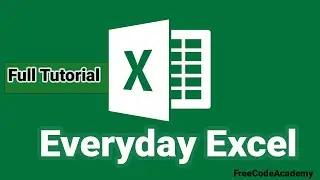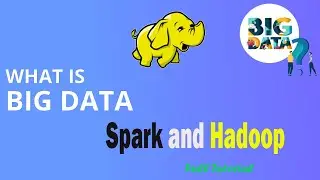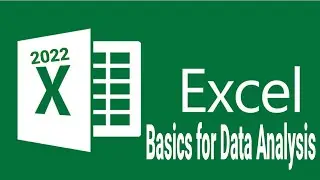Everyday Excel Full Tutorial
you will learn basic worksheet navigation, how to open and save Excel files, and all about worksheets and workbooks. You will learn the difference between cells, columns, and rows in Excel, as well as cell references. You will learn how to move around the worksheet effectively using shortcut key combinations, and you will learn how to edit the worksheet. You will also learn how to format cells, conditionally format cells, and how to change between number, text, date, currency, and other cell formatting options. There will be particular emphasis on relative vs. absolute cell addressing modes and you will learn how to name cells and cell ranges. You will be introduced to basic macro recording using VBA and you will learn how to set personal preferences in Excel. Week 1 will conclude with a required quiz and an on-computer, in-application assignment. When you successfully complete Assignment 1, you will be given a "completion code", which you can input into the Assignment 1 submission quiz to earn credit for the assignment. The Week 2 material will be released when you have successfully passed Quiz 1 and Assignment 1. Good luck!
#Excel#MicrosoftExcel#Excel2016#

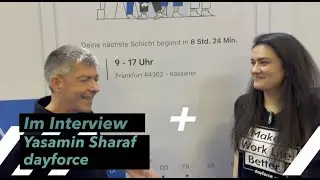

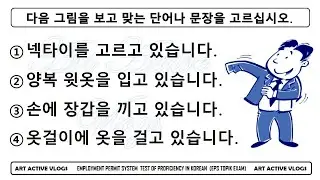



![07 Here, On Earth [Official Mouthwashing OST]](https://images.videosashka.com/watch/sUaK6ljumlg)