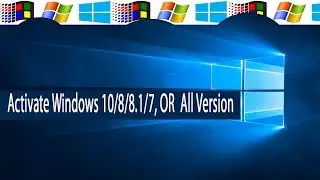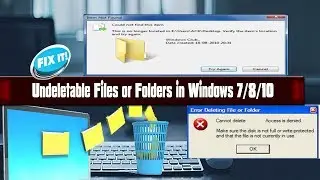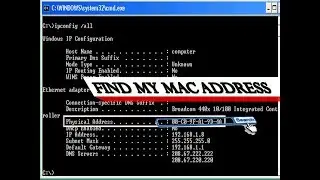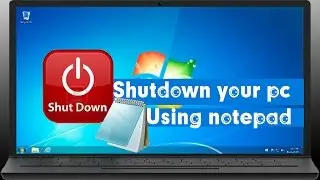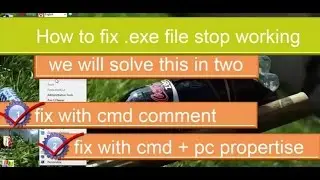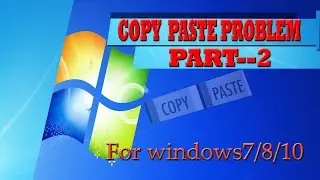How do I turn off windows auto update in Windows 8 or 8 1
Hello viewers welcome to my channel Motion world for learn Technology.
Today we will learn how to How do I turn off windows auto update in Windows 8 or 8.1?
In this video I use this kind of process
+++++++++++++++++++++++++++++++++++++++++++++++++++++
Press windows + R
Type services.msc Press enter
Search for windows update.
Right click on that one and go to properties
Check the status. is must be STARTED.
Click on stop. and set start up type to disable.
Apply. Exit.
Hope it will work and make your pc better.
People also search for this question for learn for this topics:---
How do I turn off windows auto update in Windows 8.1?
Is it okay to turn off Windows Update (Win 8.1) forever?
How do you turn off automatic windows updates?
How can I switch off ALL automatic updates on Windows 8?
Where can I find the Windows 10 update?
How do I upgrade my Windows 8.1 to 10? Would it be automatic?
YOU ARE Most welcome to watch our tech related video from Motion world: