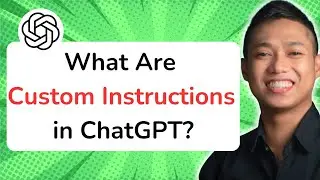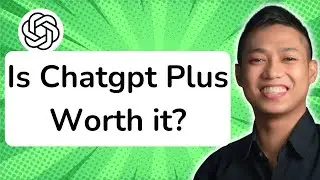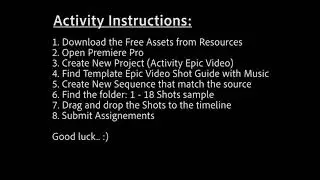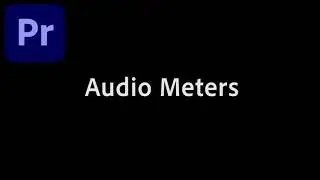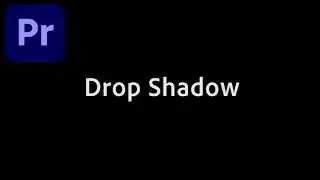How to Install Adobe Premiere Pro CC
How to install Adobe premiere pro
You can skip this video if you already installed the premiere pro application on your computer. But if you need to install it please watch this guide on how to install Adobe premiere pro in your computer
Let’s get started
You can purchase a subscription or get a free trial version. Available for both Windows and Mac computers.
Must meet the computer software and hardware requirements
For complete information please go to https://www.adobe.com/creativecloud.html
Look for adobe premiere pro click learn more
Then you have the option to start a free trial or buy now.
It says here
Creative Cloud is a collection of 20+ desktop and mobile apps and services for photography, design, video, web, UX and more
You also have the option to install other creative cloud software like Photoshop, After Effects, and Audition.
Luckily, Adobe media Encoder is installed automatically when you install premiere pro.
If you need help or support. You Can visit Adobe Help center at https://helpx.adobe.com/support.html
Just follow the prompts to install the software.
Once completed! Congratulations! You are 1 step closer to be a premiere pro!
And that’s how you get the software. See you in the next video.





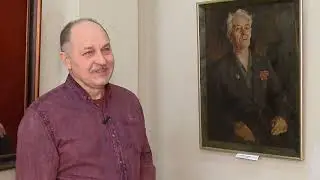
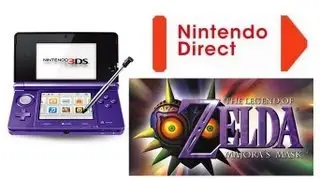


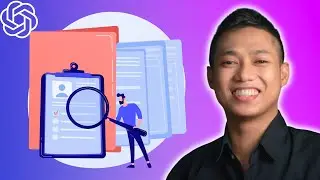



![[FREE 10-hour Full Course] ChatGPT Prompts Mastery: 50,000+ Prompts | 20-in-1 Online Course](https://images.videosashka.com/watch/Z31NfTpzDV4)