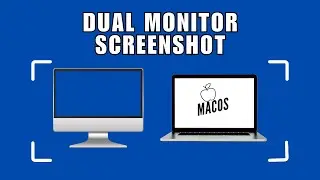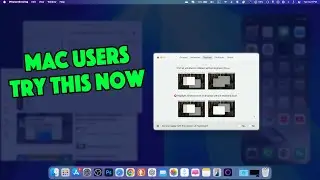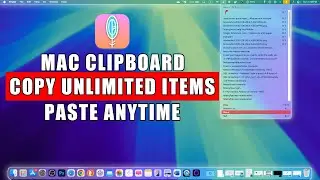2 Methods to Bulk Convet HEIC To JPG, PNG and More! on MacOS
This video explains two methods to bulk convert HEIC files to JPG, PNG and other image formats on MacOS. The video explains the method to creating Quick Action Service in the atumator App as the second method to convert HEIC to JPG on macOS.
It is also explained how Preview App on MacOS can be used to convert HEIC files to another image format such as JPG, JPEG, PNG, WebP, or BMP etc.
So, let's convert images on MacOS into different formats without installing any third-party app. With these two mthods, you will be able to convert HEIC files to different inage fornats with bulk image conversion on MacOS.
Here's the automator script
for f in "$@"; do
/usr/bin/sips -s format jpeg "$f" --out "${f%.*}.jpg"
done
#heic #convertheic #heictojgp #heictopng #heicmac #heicconversion #heicmac #heicmacos #heicconvertmac
My Playlists on YouTube
CapCut Edits
http://tinyurl.com/yz2xzsvf
MacBook: Tips and Tricks
http://tinyurl.com/2p95h7vu
The future is AI
http://tinyurl.com/ycxk8cze
The OBS Studio Bible
http://tinyurl.com/3m6u6bwz
Privacy & Freedom Online: The Essential VPN Playlist
http://tinyurl.com/29kkvb34
📸 🌐 𝑺𝒐𝒄𝒊𝒂𝒍 𝑴𝒆𝒅𝒊𝒂:
👉 / bukharijlu
👉 / attiquenaqvi
💬 𝑳𝒆𝒕'𝒔 𝒄𝒐𝒏𝒏𝒆𝒄𝒕 𝒊𝒏 𝒕𝒉𝒆 𝒄𝒐𝒎𝒎𝒆𝒏𝒕𝒔! 𝑺𝒉𝒂𝒓𝒆 𝒚𝒐𝒖𝒓 𝒕𝒉𝒐𝒖𝒈𝒉𝒕𝒔 𝒂𝒏𝒅 𝒊𝒅𝒆𝒂𝒔. 💬
Thanks for joining the journey! 🌍✨

![[FREE] ЛИРИЧНЫЙ БИТ ДЛЯ РЭПА 2023 ФРИСТАЙЛ БИТ](https://images.videosashka.com/watch/RcuUVj1sTkU)



![[Doesn'tWork] ДОСТУП К BROFIST.IO 2 В 2020 ГОДУ?! | АБСОЛЮТНО БЕСПЛАТНО](https://images.videosashka.com/watch/uOMx5R8engg)