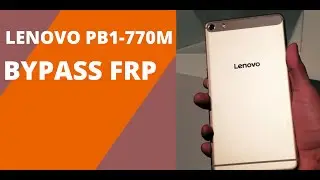How to install Windows 10 on PC or Laptop ( Complete Guide )|| Bangla ||
(Must Watch) In the video, I will show you Install Windows any edition any version on your PC and Laptop using Flash Drive & rufus app.if you have a another hard drive install in your Computer and try different os. In Antutu benchmark, it scored more than 2,00,000. And, the graphic performance was awesome.You can use this OS really as your favorite Battery performance of the system doubled Since, OS uses very low resources, it can run on systems with very low RAM (512MB). As, the RAM and Processor clock speed of the system increases the performance also increases.
I tested in my laptop with i3 processor and 8GB RAM.OS uses the default Intel HD graphics over the Nvidia 2GB Dedicated Graphics However, i was really happy with the performance of the entire system,
Making a multiboot USB drive : • How to create a multiboot USB flash d...
👉 FOR ANY HELP:
Email: [email protected]
Page : / techbidda007
Group : / techb. .
*************************************************
🅻 🅸 🅺 🅴 | 🅲 🅾 🅼 🅼 🅴 🅽 🆃 | 🆂 🆄 🅱 🆂 🅲 🆁 🅸 🅱 🅴
*************************************************
🚩 Visit Our Website : https://tinyurl.com/7axw3br4
🚩 Follow Me on twitter: https://tinyurl.com/u47vs3xk
🚩 Follow Me on Facebook: https://tinyurl.com/56k94d3b
🚩 Follow Me on Instagram: https://tinyurl.com/ybwt5btn
🚩 Like Our Facebook Page: https://tinyurl.com/u88sfyuk
*************************************************
👉 Disclaimer: This channel does not provide any financial advice. All the information provided on this channel is for educational and informational purposes only. This channel does not guarantee that you will become a computer engineer using the method shown in the video, Your degree of achievement in accomplishing the outcomes asserted in the video will require diligent work, aptitudes, learning, and experience. This channel strongly advised you to do your research before investing or joining any such platform.
*************************************************
Thank You 🙃🙃
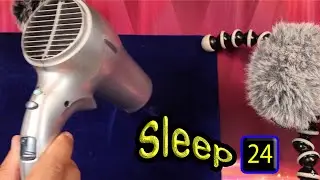





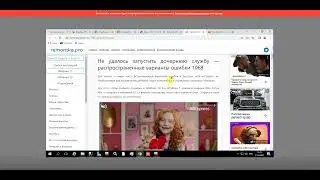





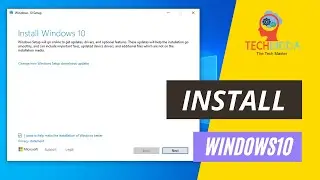


![How to create a multiboot USB flash drive [Multiple OS]👌 (All-In-One)](https://images.videosashka.com/watch/aUCHySqXjvg)