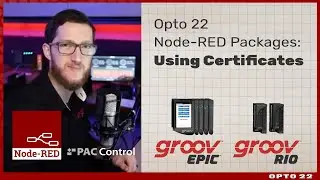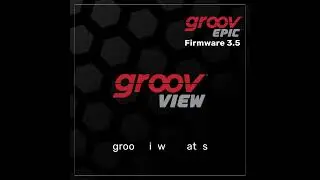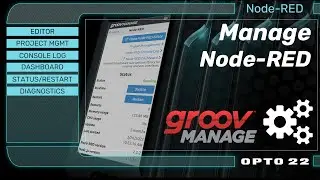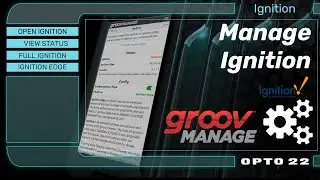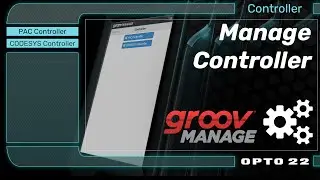Use Swagger to make API calls with Node-RED
In this video Terry shows how to use the Swagger UI to make API call with Node-RED.
00:00 Introduction
00:38 Weatherbit API
02:57 Node-RED GET flow
05:34 groov Manage API
09:49 Node-RED POST flow
12:26 ebugging the HTTP request
14:13 Making the flow dynamic
16:38 Final flow review
17:45 Conclusion
Node-RED tutorials: / playlistlist=. .
Introduction to JSON: https://www.youtube.com/watch?v=pbzwY...
Basic Dashboard UI: https://www.youtube.com/watch?v=Ho1vM...
Node-RED context storage: https://www.youtube.com/watch?v=j5Rqp...
Array function reference: https://www.w3schools.com/jsref/jsref...
Learn More:
https://www.opto22.com/
https://swagger.io/
https://nodered.org/docs/user-guide/w...
https://discourse.nodered.org/
https://forums.opto22.com/
Swagger homepage: https://swagger.io/
Weatherbit API homepage: https://www.weatherbit.io/
Opto API developer documentation: https://developer.opto22.com/epicdev/...
Opto training: https://training.opto22.com/
Node-RED forums: https://discourse.nodered.org/
Opto forums: https://forums.opto22.com/
Authenticating Opto API calls: https://forums.opto22.com/t/authentic...
Introduction to JSON: • Intro to JSON for Node-RED
More FREE online training
https://training.opto22.com/
#nodered #tutorial
All Opto 22 products are designed, manufactured, and supported in the U.S.A. from our Temecula, California headquarters and factory.
#api #nodered #node #groov #JSON #IoT #Tutorial #learnprogramming #programming #IIoT #automation #javascript #nodeREDdashboard #swagger #swaggerio