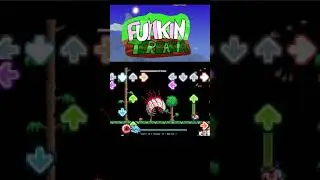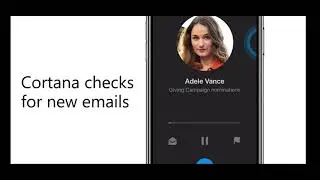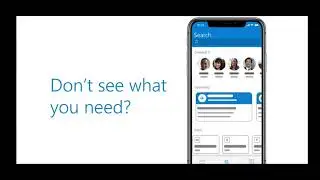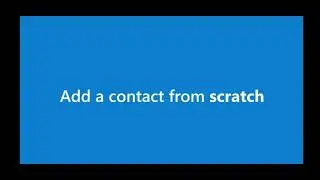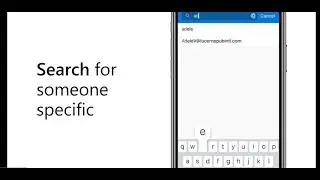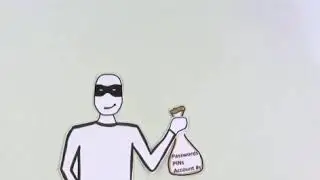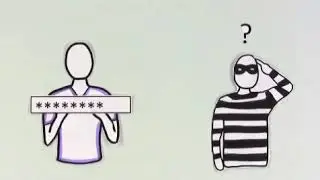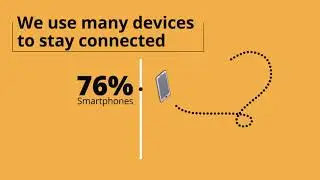Video Add a contact Microsoft Outlook - 365 iT SOLUTIONS
Keep track of everyone you communicate with by creating and editing contacts in Outlook. Once you’ve saved someone as a contact, you can type the first few letters of their name into an email, and Outlook will fill in their email address for you.
Add a contact from an email
Right-click a name on the To, Cc, Bcc, or From line.
Select Add to Outlook Contacts.
Add any additional details you want.
Select Save & Close.
Add a contact from scratch
Select People People - New Contact.
Add any additional details you want.
Select Save & Close.
Our complimentary network and security assessment can put your IT infrastructure and business to the test.
Going to the cloud or worried about security? We are your leading Cloud Services Providers Toronto and Managed Security Services Toronto.
365 iT SOLUTIONS is Toronto’s leading IT consulting boutique firm offering industry leading IT solutions including Managed IT Services, Managed Security Services, IT Support Services, IT Outsourcing Services, Tech Support Services, Cloud Services, Business continuity and disaster recovery (BCDR), Cyber Security Training and Dark Web Monitoring