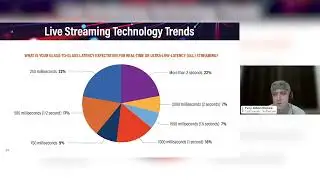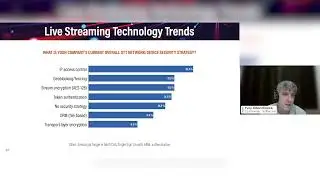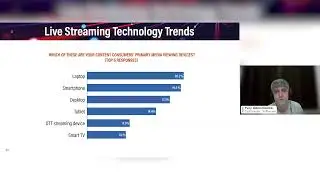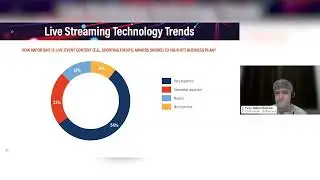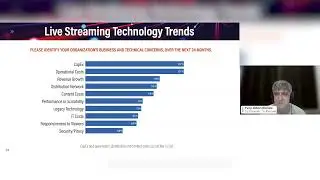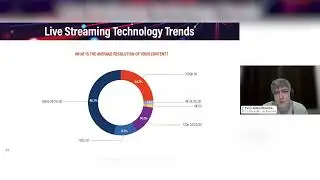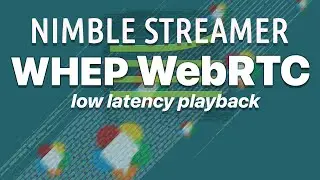SRT to OBS from Larix Broadcaster and Larix Screencaster
In this video we set up Larix Broadcaster on Android and Larix Screencaster on iPhone to push SRT streams into OBS Studio in the same local network. We then combine them into a single scene for further streaming into services like Twitch.
Twitch setup description is not included, we just show mobile and OBS setup for SRT transmission.
Get Larix Broadcaster:
~ AppStore: https://apps.apple.com/app/larix-broa...
~ Google Play: https://play.google.com/store/apps/de...
Find out more about Larix Broadcaster and Larix Screencaster: https://softvelum.com/larix/
Some features require Larix Premium subscription: https://softvelum.com/larix/premium/
Try Larix Tuner!
Larix Tuner is a remote control web service that provides management feature set for Larix Broadcaster mobile streaming app.
~ Larix Tuner: https://softvelum.com/larix-tuner/
~ Larix Tuner remote control of Larix Broadcaster for live streaming: • Larix Tuner: remote control for live ...
~ Create and activate Larix Tuner license via QR code: • Larix Tuner overview
How can I stream from Larix to OBS on my desktop PC over mobile network?
Read Q10 from our FAQ about that: https://softvelum.com/larix/faq/#q10
Some other links which you may find useful:
~ Phone Takeover: Replacing Pro Cameras in Live Streaming, the article shows how a modern phone can be used instead of low- and mid-tier cameras for live production and REMI contribution: https://softvelum.com/2025/01/phone-t...
~ Larix Grove for propagating settings: https://softvelum.com/larix/grove/
~ Streaming With SRT Protocol to OBS Studio: https://obsproject.com/wiki/Streaming...
~ Larix documentation reference: https://softvelum.com/larix/docs/
Follow us in social media:
~ Twitter: / softvelum
~ Facebook: / softvelum
~ LinkedIn: / softvelum
~ Reddit: / softvelum
~ Telegram: https://t.me/softvelum
Time codes:
0:00 Intro
0:30 Get the IP
0:40 Layout in OBS
0:51 Making SRT input
1:08 Check OBS port
1:25 Use Grove for import
1:42 Get QR code and open Larix
2:05 Get SRT input in OBS
2:20 Repeat steps for Screencaster
2:52 Start streaming from Larix Screencaster
3:40 OBS is all set
#larixbroadcaster #obsstudio #srt #larixscreencaster #irl
![[FREE] Drake Type Beat -](https://images.videosashka.com/watch/8uxSc9htpIc)
![😍 [v5.5.0] 'New Season, New Dreams' Platinum OBB Patch 🎇 PES 2021 Mobile ✨ Exclusive Legendary Teams](https://images.videosashka.com/watch/c3D434ONCoU)