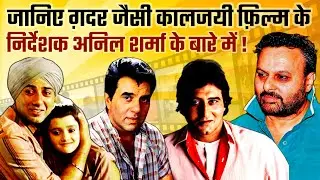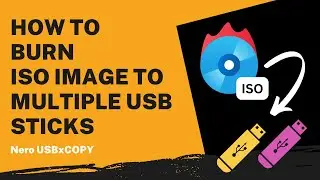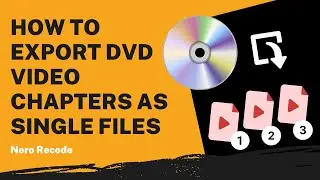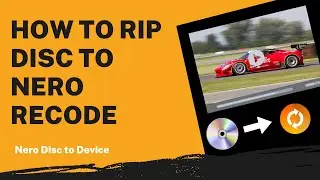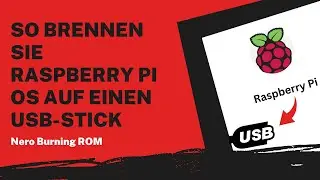How to Play Music | Nero MediaHome Tutorial
🏠Immerse yourself in a world of music with Nero MediaHome. Our step-by-step guide on playing music ensures a seamless audio experience, making your music library easily accessible and enjoyable.
👇One solution for all your media!
https://www.nero.com/download.php?id=...
👇Official Website
https://www.nero.com/eng/products/ner...
00:00 Start Nero MediaHome to add songs to the Nero MediaHome library.
00:44 You can check the music Album overview and Album detail view.
00:55 You can check music by Artist overview and Artist detail view.
01:05 You can check music by Genres overview and Genres detail view as well as by Titles list view and Titles thumbnail view.
01:23 Select a song to play it.
01:52 Select some songs to create a playlist.
02:07 Now you can play songs in the playlist.
------------------------------
About Nero AG:
Since 1995, Nero AG has been the market leader when it comes to high-quality software. We have one-stop solutions for images, audio, video, text, animations, and other kinds of multimedia. Nero Start is fun and easy-to-use software that lets you manage and play, edit and convert, rip and burn, back up and optimize, and the new stars of Nero AI, the image upscaler, face animation, and other upcoming AI software. Nero is the bridge between your mobile devices, TV, and PC.
When will Ready begin? Nero software has everything you need! To get started, go to
🌐https://www.nero.com/eng/products/ner....
Do you require technical or customer assistance? Contact us at
🌐https://nerosupport.freshdesk.com/en/....
Email support: [email protected]
#Nero #NeroAI #NeroSoftware