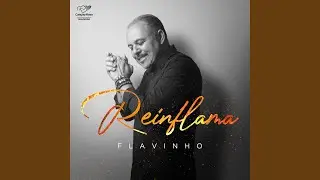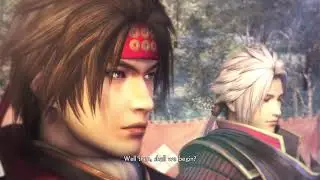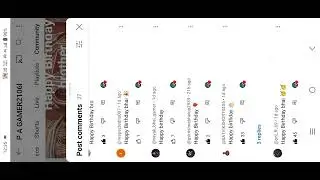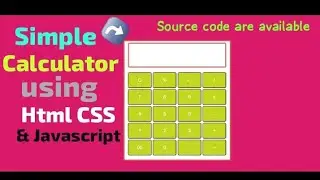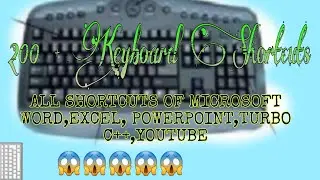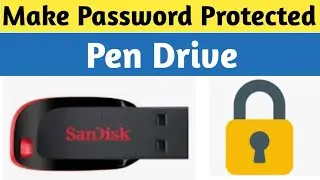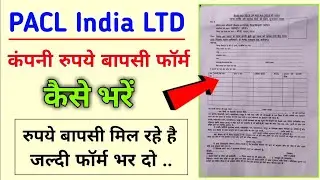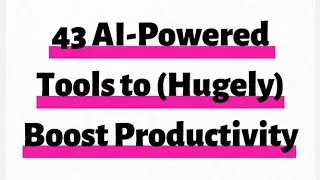Set your Image As USB Pendrive Icon
Step.1.Insert your pendrive
Step.2.Now copy the image you want to use
Step.3.Change the format of image in .bmp
Step.4.Open notepad type
[autorun]
icon = name of image.bmp
Step.5.Save the note as autorun.inf save as type all
Step.6.Remove the pendrive and again insert.
Note -follow all the step as shown in video.
change icons of pendrive,how to change the icon of pendrive,custom icons to your hard drives,set custom icon for usb drive,set a custom icon for a removable drive,change usb pendrive icon,pen drive icon picture,how to change pendrive icon,change pendrive icon,set your photo on usb pendrive cool,change usb icon,change usb drive icon,change your usb flash drive icon,pendrive,how to change pendrive icon in windows 10,pen drive icon,learn computer hindi
![[Honkai Star Rail]](https://images.videosashka.com/watch/ngv3anlV5jM)
![✨Soul Land 2: The Peerless Tang Clan EP 93 [MULTI SUB]](https://images.videosashka.com/watch/dB4q3J9J7a4)
![[Soul Land 2] Huo Yuhao use his 2nd awakening for the first time | Soul Land 2 Ep 90 PV](https://images.videosashka.com/watch/QTKCN8QU9gA)