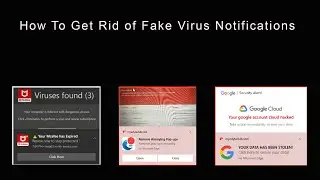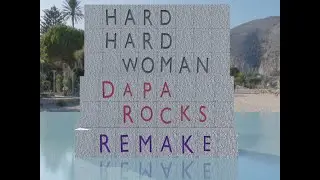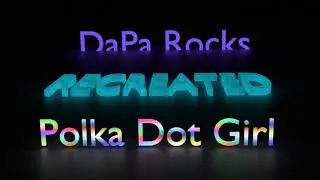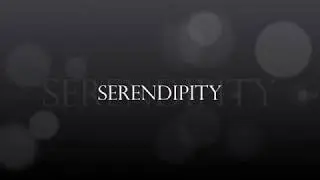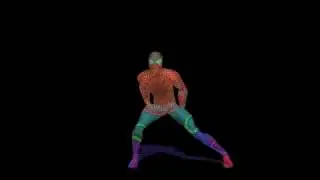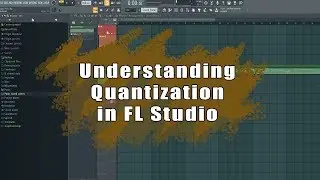How To Record Audio in FL Studio - Unable to Turn Microphone Off
In this tutorial we explain how to do an audio recording in FL Studio, AKA Fruity Loops.
Audio recordings are passed through the channel mixer and can either be stored in the Edison audio editor, or else go straight to the playlist in FL Studio.
This video shows how to achieve direct recording to the playlist, only..
Lastly the tutorial shows how to end the recording. Many users fail to understand how this is done and as a result the microphone will not turn off afterwards. This has the annoying result of sending feedback into your headphones until the input channel is closed. knowing how to turn of the mic (microphone) in FL Studio is as important as knowing how to turn it on.