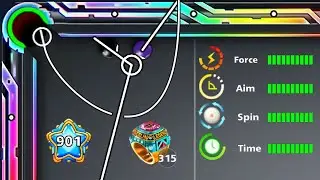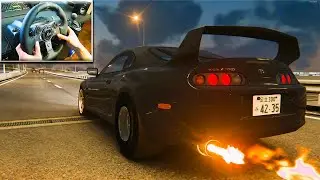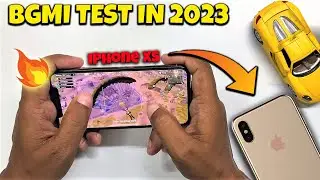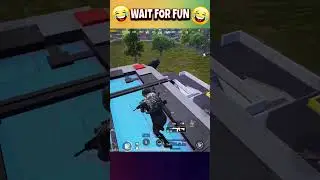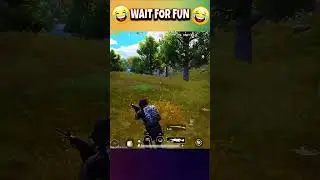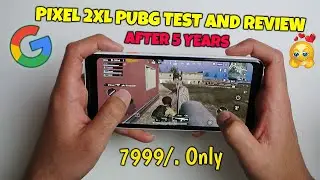How To Stream From iPhone / iPad Screen to PC
To stream your iPhone or iPad screen to your PC at 4K 60FPS without any capture card or cable, you can use Apple's built-in AirPlay feature and a third-party screen mirroring software like 3U Air Player from 3uTools software
Here are the steps to follow:
1. Make sure your iPhone or iPad and PC are connected to the same Wi-Fi network.
2. On your iPhone or iPad, swipe up from the bottom of the screen to open the Control Center.
3. Tap the "Screen Mirroring" button and select your PC from the list of available devices.
4. If prompted, enter the AirPlay code displayed on your PC to connect.
5. On your PC, open 3u Air Player and start mirroring your iPhone or iPad screen.
6. Make sure to set the resolution to 4K and the frame rate to 60FPS in the settings of your screen mirroring software.
Once you have completed these steps, you should be able to stream your iPhone or iPad screen to your PC at 4K 60FPS without any capture card or cable.
#iPhoneScreenMirroring
#iPadScreenMirroring
#vickystreamer