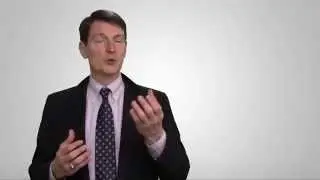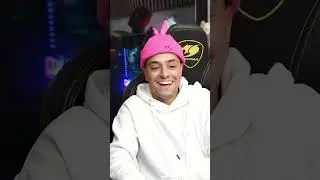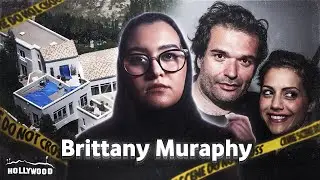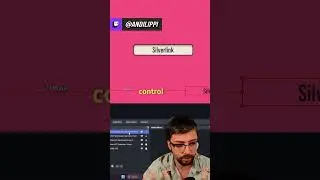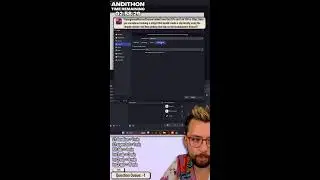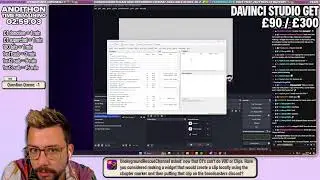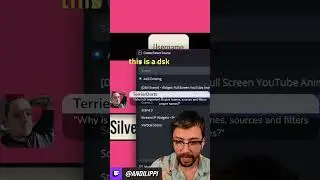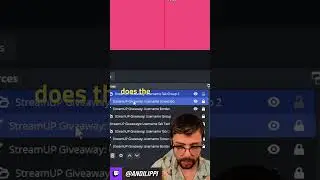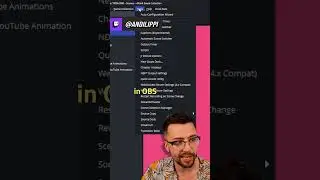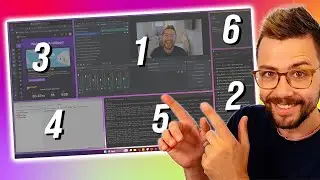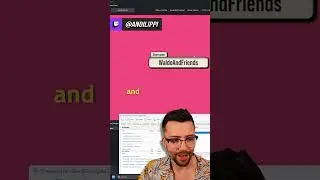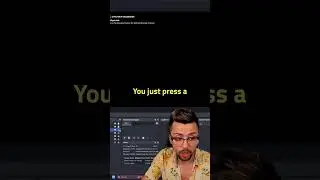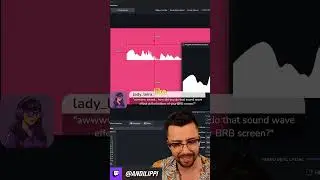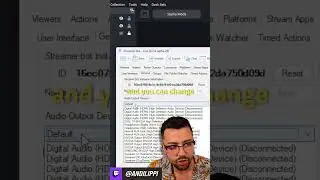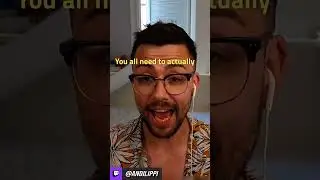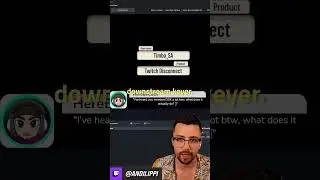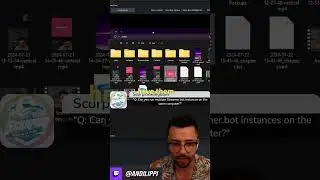NO NEED FOR GOXLR! - Control Audio Sources In OBS With LioranBoard
You don't need to spend a ton of cash on streamer gear! You can control your audio sources inside of OBS without using a GoXLR or equivalent. In this tutorial i will show you the basics of how you can control your audio with LioranBoard. I will be creating a full interactive deck at a later date for you to download for FREE!
#AudioFader #LioranBoard #GoXLRAlternative
━━━━━━━━━━━━━━━━━━━━━━━━━
===========================
Connect with Me!
===========================
⭐️ ALL MY LINKS & INFO 👉 https://doras.to/Andi
🔴 Ask Me OBS / Streaming Questions LIVE 👉 https://andi.doras.click/Twitch
❗️ Get All My Widgets, Tools & More 👉 https://andi.doras.click/Kofi
===========================
Upgrade Your Streams!
===========================
🚀 StreamUP 👉 https://streamup.tips
👆 All my widgets, tools and effects are hosted here!
===========================
Tools I Can’t Create Without!
===========================
🔥 Grow & Streamline Your YouTube Channel https://www.tubebuddy.com/ANDILIPPI
👆 Save 20% With Code “ANDIBUDDY20"
━━━━━━━━━━━━━━━━━━━━━━━━━
🔗 • Links In Video • 🔗
🌍 LioranBoard • https://obsproject.com/forum/resource...
📺 LioranBoard Install • • Overview And Basics Of LIORANBOARD
⏱️ • Chapters • ⏱️
0:00 • Intro / Demo
1:08 • What We Aim to Achieve
2:05 • Setting Up Lioranboard
4:10 • Taking it Further
7:04 • Roundup / Dexter
*This video description contains affiliate links. If you click on one of them, I will potentially receive a commission and you have supported the content I make!