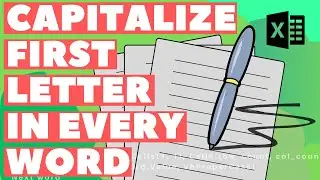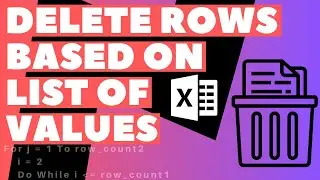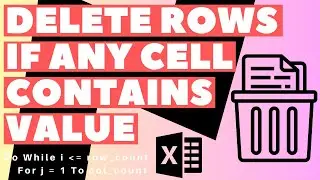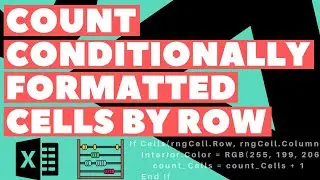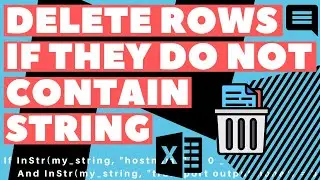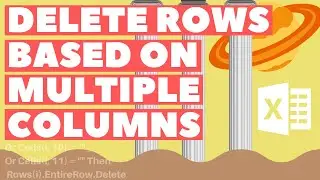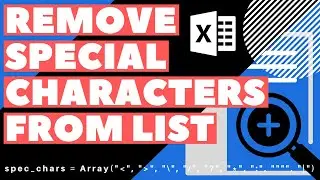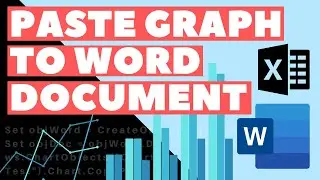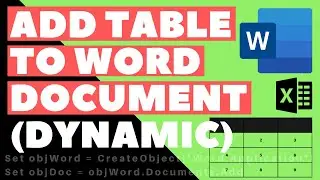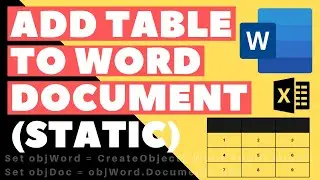Excel VBA Macro: Delete Rows (Based on Cell Values in Multiple Columns)
Excel VBA Macro: Delete Rows (Based on Cell Values in Multiple Columns)
💥Subscribe: / @greggowaffles
Code:
Sub delete_rows_based_on_multi_col()
Dim row_count As Long
Dim i As Long
Dim ws As Worksheet
Set ws = ThisWorkbook.Sheets("Countries")
ws.Activate
row_count = ws.Cells(Rows.count, "A").End(xlUp).Row
i = 2
Do While i <= row_count
If Cells(i, 6) = "" _
Or Cells(i, 10) = "" _
Or Cells(i, 5) > 10000 Then
Rows(i).EntireRow.Delete
i = i - 1
row_count = row_count - 1
End If
i = i + 1
Loop
End Sub
#excelmacro #excelvba