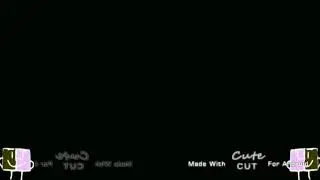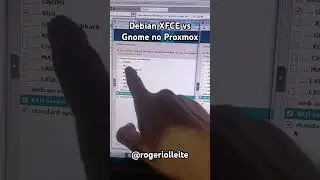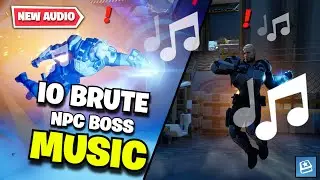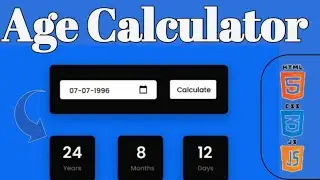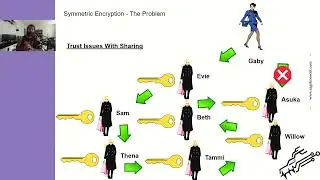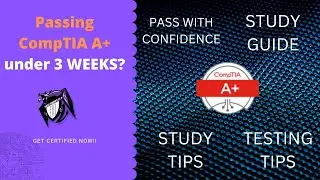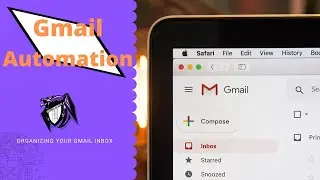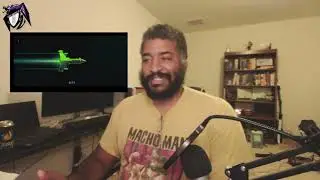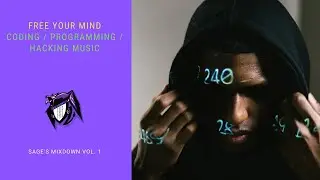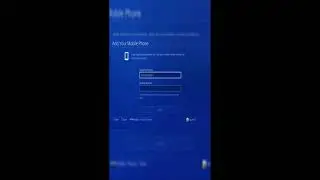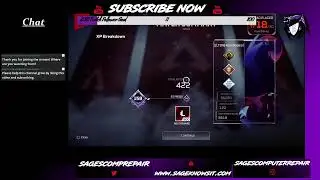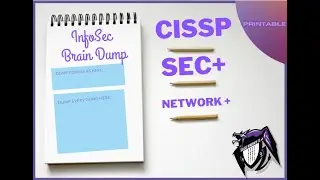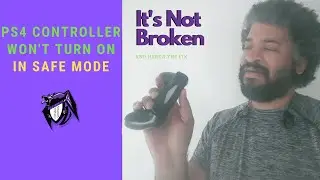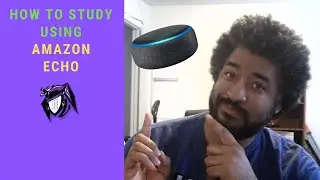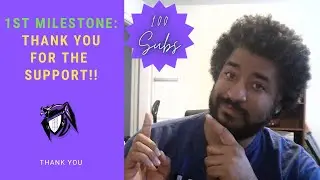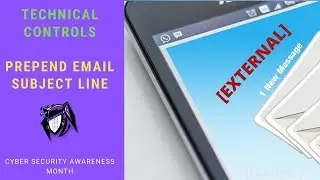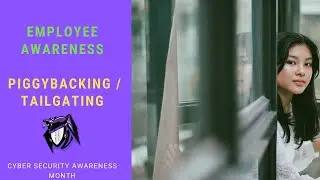Convert OBS MKV Files to MP4 for Easy Editing
Here's a video description you can use for "How to Convert OBS MKV Files to MP4 for Easy Editing":
In this video, I show you how to easily convert OBS MKV recordings into MP4 format, perfect for importing into your favorite video editor.
OBS Studio's default recording format is MKV, which can be frustrating when you can't import it directly into many video editors. If you're facing this problem, don't worry! I'll walk you through the simple steps to switch your recorded files from MKV to MP4 without losing any quality. Whether you're new to OBS or just ran into this issue, this tutorial will save you time and make your editing process smoother.
💡 What you'll learn:
Why OBS records in MKV by default
How to convert MKV to MP4 directly in OBS
A quick and easy fix to solve import issues in video editors
If this video helped you, don't forget to like, subscribe, and leave a comment with any questions or future video suggestions!
🔗 Timestamps:
00:00 - Intro / What Happened?
01:05 - The Problem - Video Editor
01:25 - Converting MKV to MP4
02:02 - Validate the conversion
02:50 - Final thoughts
#OBS #MKVtoMP4 #VideoEditingTips #OBSTutorial #VideoConversion