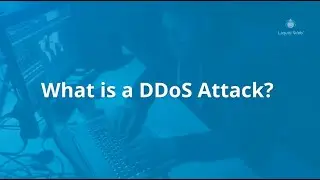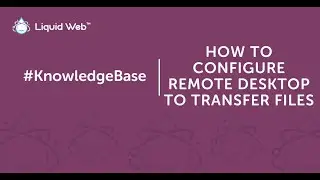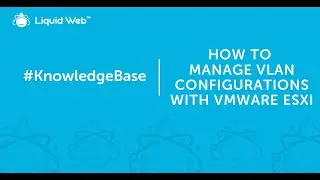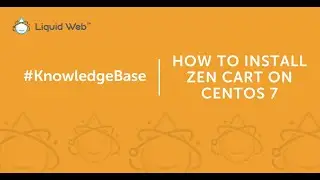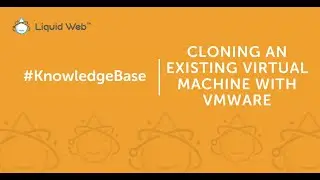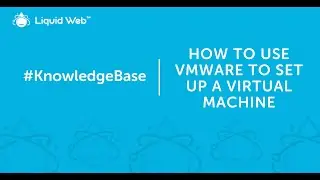How to Install and Connect to PostgreSQL 10 on Ubuntu 16.04
In this video, we demonstrate to you how to install and connect to PostgreSQL 10 on Ubuntu 16.04
Commands used:
wget --quiet -O - https://www.postgresql.org/media/keys... | sudo apt-key add -
sudo sh -c 'echo "deb http://apt.postgresql.org/pub/repos/apt/ $(lsb_release -sc)-pgdg main"
Type angled bracket
/etc/apt/sources.list.d/PostgreSQL.list'
apt-get -y update
apt-get install postgresql-10
su - postgres
postgres@host2:~$
psql
\q
The related article for this article can be found here:
https://www.liquidweb.com/kb/install-...
For more information about this and other topics, visit us at https://www.liquidweb.com/kb/ or for more information on our Private Cloud product, visit https://www.liquidweb.com/products/pr... to learn more about our current specials!
Video by: Justin Palmer