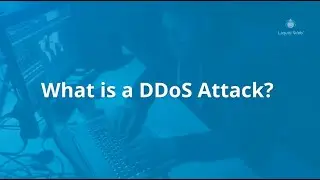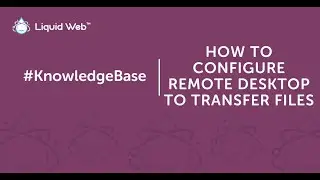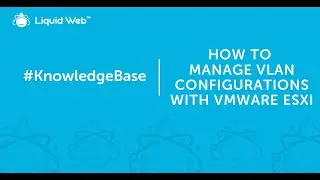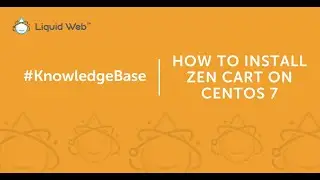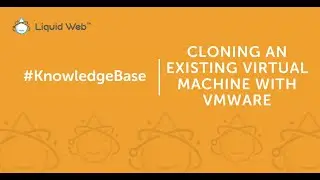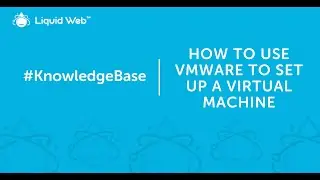How to Use VMware to Set Up a Virtual Machine
In this VMware tutorial, we discuss how to set up VMware virtual machines for beginners. We simplified the process into four easy steps:
1. Launch VMware workstation
2. Select the typical VMware configurations
3. Name your virtual machine
4. Review your VMware configurations
For more information read our full article on how to set up VMware: https://www.liquidweb.com/kb/how-to-u...
Timestamps:
00:00 VMware Workstation
00:10 VMware Virtual Machine Configuration
00:20 Virtual Machine Name
00:25 Review Configurations
If you enjoyed this VMware tutorial for beginners, subscribe to our YouTube channel for more.
Stay connected!
Twitter: / liquidweb
Facebook: / liquidwebinc
Instagram: / liquidwebinc
LinkedIn: / liquid-web
Website: https://www.liquidweb.com/