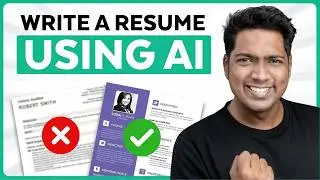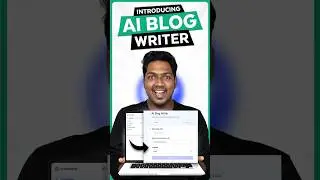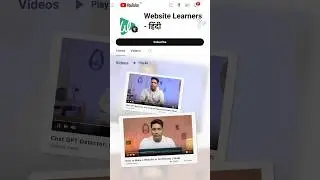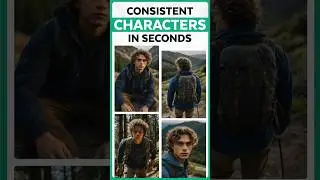The Best AI Tool for Creating Stunning Presentations 🤯 | Make PPT in just 2 minutes
❤️ Gamma.AI ➜ https://gamma.app/
👉 Gravitywrite ➜ https://app2.gravitywrite.com/image_g...
⚡ Webspacekit ➜ https://go.webspacekit.com/PPTwithAi2024
📌 Get New Video Updates ➜ https://whatsapp.com/channel/0029VaAY...
🎬 Table of Contents
00:00 Intro
00:44 Creating an account on Gamma AI
01:07 Creating the Presentation
02:19 Adjusting Presentation Settings
04:04 Choosing the Number of Slides
04:48 Selecting a Presentation Design
05:12 Editing Your Presentation
07:34 Exploring Gamma AI Features
08:50 Exporting the Presentation
Tired of spending hours crafting boring presentations? Wish you could create stunning visuals without being a design expert? Look no further! In this video, we'll show you the process of creating a stunning presentation from scratch using advanced AI technology. From choosing the perfect tool to generate eye-catching designs, we'll guide you through the entire process step-by-step. Whether you're a seasoned presenter or just starting out, this video will equip you with the tools and knowledge to create presentations that leave a lasting impression.
Don't forget to like, share, and subscribe for more helpful video tutorials. And if you have any questions or feedback, leave a comment below.
#FreeAIToolsForCreatingPresentations #ai #aipresentation #aipowerpoint
🎁 Tools & Discounts
🟡 📋 GravityWrite | https://wl.tools/gravitywrite
🟡 📊 WebSpaceKit | 50% off | https://wl.tools/webspacekit
🟡 🔍 Grammarly|20% off|https://wl.coupons/Grammarly
🟡 📈 Mangools|10% off|https://wl.coupons/mangools
🟡 🖼️ Astra|10% off Coupon: WLDiscount|https://wl.coupons/Astra
🟡 📹 Pictory.ai | 20% off, Coupon: WLPROMO | https://wl.tools/pictory.ai
🙌 Officially
We’re Hiring https://websitelearners.com/careers/
Want your website developed by us? Email us your requirements to [email protected]
💬 Follow &Chat with us
Instagram ➜ / websitelearners
Facebook ➜ / websitelearners
LinkedIn ➜ / website-learners