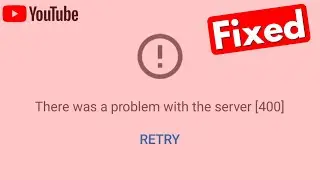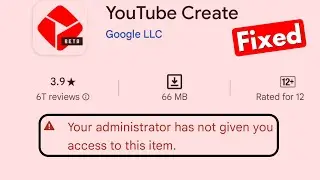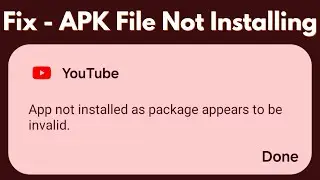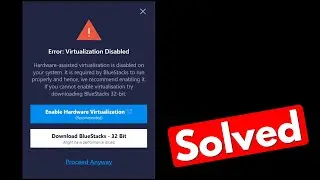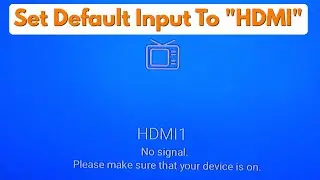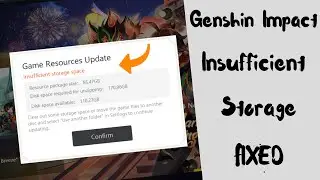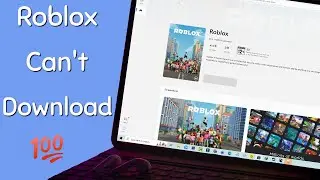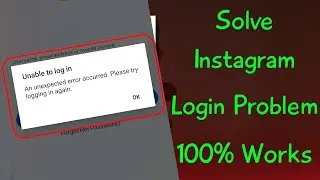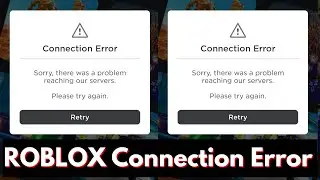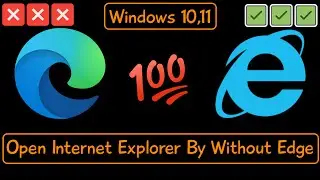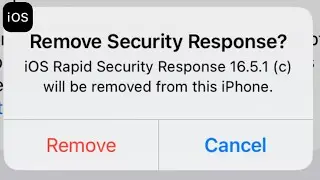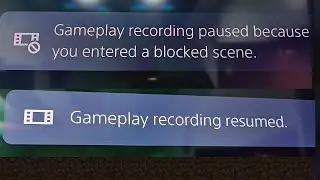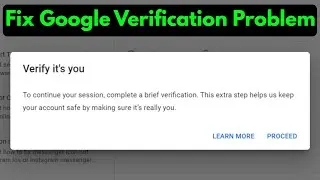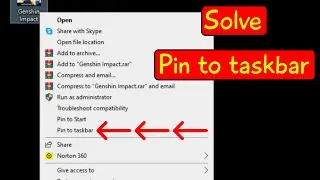How to Turn off/Hide Active Status(Last Seen) on Facebook Messenger & Desktop Mode||Appear Offline
Once you disable this active now feature,you can chat with your friends by without going online.
Otherwise if you access this website via your computer or pc there is no possible to turn on for one person,which means that it work for completely all your friends.
This is 2021 released new update,but in future 2022 if they release update this option location may be varrying.
Some other working devices are ipad,mac laptop and all windows pc.
This english subtitle video common for following languages are tamil,hindi,bangla telugu and malayalam.
----------------------------------------------------------------------------------------------------------
►How To Share IGTV Videos To Your Instagram Feed : • How to Share IGTV Video to Instagram ...
►How To Enable Dark Mode In Twitter Android : • How To Enable Dark Mode On Twitter An...
►How To Create Poll On Facebook Page : • How To Create Poll On Facebook Page &...
----------------------------------------------------------------------------------------------------------
how to appear offline on facebook messenger :
1.So if you like to hide your last seen/green dot just follow me friends.
2.And this feature also available for desktop mode.
3.Here i using my redmi android mobile,but if you are from ios iphone user the setting location may varry.
4.First of all just open your phone app/fb lite and then click to login your account details.
5.And press that horizontal line icon and then go to "Settings & privacy".
6.In privacy settings section i get the option called "Active status",just click to open it.
7.So here it shows two options,first one is "Show on messenger" and the second one is "Show on facebook".
8.So if you turn off it,your last active is not showing on your profile section.
----------------------------------------------------------------------------------------------------------
#disableactivestatus #hidelastseenonfacebook #appearofflineonmessenger