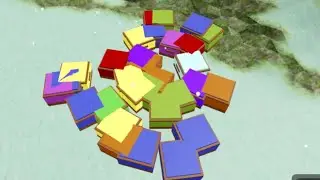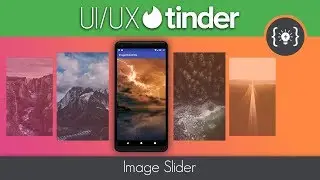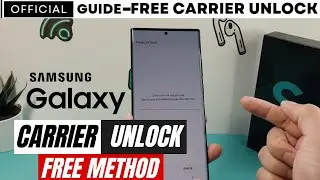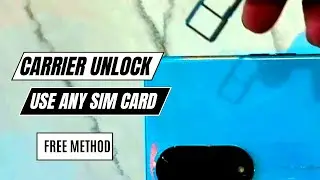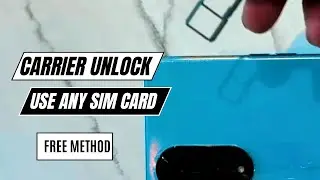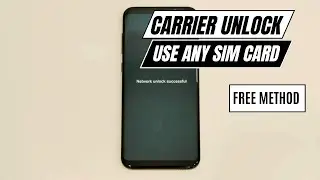Unlock Samsung Phones Carrier | Remove Network Restrictions on any Samsung Galaxy Phone
Unlock Samsung Phones Carrier - Remove Network Restrictions on any Samsung Galaxy Phone
Are you stuck with a Samsung phone locked to a specific carrier? In this video, we guide you step-by-step through the process of unlocking your Samsung device, allowing you to use it with any carrier worldwide! 🚀
🔓 What You'll Learn:
How to check if your Samsung phone is carrier-locked
The easiest and safest methods to unlock your Samsung phone carrier
How to remove network restrictions on any Samsung model, including the Galaxy S23, S22, Note series, and more
Tips to ensure your phone remains unlocked permanently
📱 Why Unlock Your Samsung Phone?
Freedom to switch carriers without buying a new phone
Avoid expensive roaming charges by using local SIM cards when traveling
Increase your phone’s resale value by making it available to a broader market
🔧 Compatible Samsung Models:
This guide works for all Samsung Galaxy models, including:
Galaxy S Series (S24, S24, S24, etc.)
Galaxy Note Series (Note 20, Note 10, etc.)
Galaxy A Series
And more!
Important Note: Always back up your phone before starting the unlocking process to ensure your data remains safe.
📌 Chapters:
0:00 Introduction
0:55 Insert no supported sim card
1:11 Get the unlock code
1:22 Unlock Samsung Phone
1:35 Final Tips
🔥 Stay Connected:
Subscribe for more tech tips and smartphone guides
Follow us on Instagram for the latest updates
Join our tech community on Facebook
#SamsungUnlock #CarrierUnlock #SamsungGalaxy #PhoneUnlocking #TechTips
Unlocking your Samsung phone has never been easier. Follow this guide to enjoy the freedom of choosing your carrier and say goodbye to network restrictions! If you found this video helpful, don't forget to like, share, and subscribe. 👍