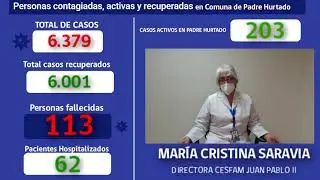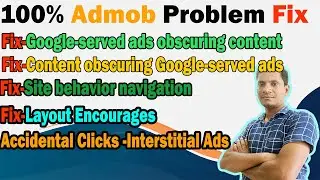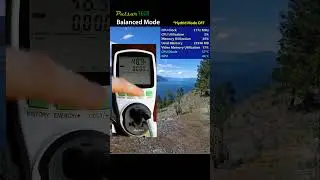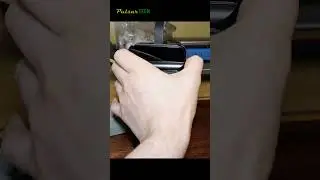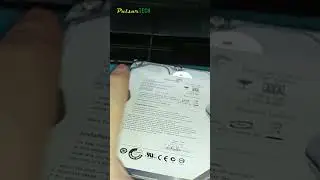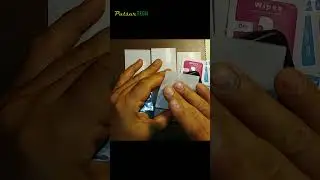How to UPGRADE your LAPTOP Hard Drive to SSD | EASY GUIDE
How to UPGRADE your LAPTOP Hard Drive to SSD | EASY GUIDE // What is the best upgrade you can give to your laptop? If you have an old or even a new laptop, and you're experiencing quite long boot times and your programs load very slowly, then most likely it's because you have a 2.5" hard drive as your main storage device.
The best upgrade you can get for your laptop is to change your HDD to an SSD. Most older laptops and even new budget-level ones come equipped with a 2.5" Hard Disk Drive which is very very slow for today's modern computing applications. Back about 10 years ago it was enough fast because computers were much slower overall and didn't require as fast storage devices as nowadays. A hard drive is basically creating a bottleneck, not allowing your CPU, GPU and RAM to work at their full potential.
Today I will show you how to replace your slow HDD with a fast SSD drive. It is a straightforward and simple process but it may vary from laptop to laptop. Some laptops are designed to be able to upgrade memory and storage easy and some not.
More PC Hardware helpful videos: • HARDWARE
How to find out how much memory is detected by your computer: • HOW TO IDENTIFY YOUR MOTHERBOARD QUIC...
Complete PC cleaning and Cable Management: • FULL PC CLEANING & CABLE MANAGEMENT
M.2 NVMe Memory Card installation and testing: • HOW FAST IS ADATA XPG SX8200 PRO M.2 ...
NVMe SSD vs SATA SSD vs 5400 rpm HDD | Real World vs Benchmark Test
• NVMe SSD vs SATA SSD vs 5400 rpm HDD ...
*Please like, comment, and subscribe for more*
Music by: CØDE - Duck Face [NCS Release] • CØDE - Duck Face | Trap | NCS - Copyr...
#PulsarTECH #LaptopUpgrade #LaptopSSD