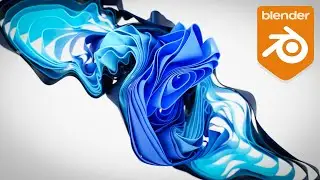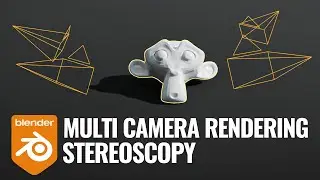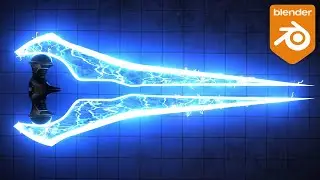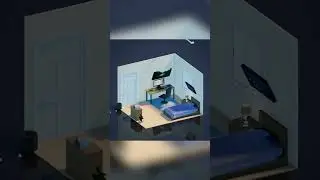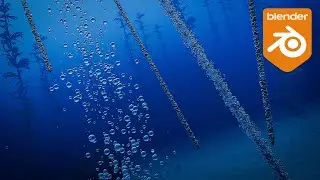Blender Tutorial Creating a Low Poly Interior
In this blender tutorial we will be creating a low poly interior scene from start to finish. We first start out with modeling the room dimensions and cutting a hole for a window. After that we make all the models to fill up the room. Finally we create materials and do some lighting. After rendering the image we move onto the post processing.
If you make it all the way to the end make sure to post your render on twitter or instagram and tag me in it @blendermadeeasy
Subscribe for more Blender Tutorials! youtube.com/blendermadeeasy?sub_confi...
Do you want to learn how to create a realistic modern house in Blender?
Check out my course on it!
https://www.udemy.com/blendermadeeasy...
Checkout my latest course on the Soft Body Simulation in Blender!
https://www.udemy.com/blender3dsoftbo...
Download Blender
Blender.org
Come follow me on social media!
Udemy Page - https://www.udemy.com/user/stephen-pe...
Instagram - / blendermadeeasy
Twitter - / blendermadeeasy
Facebook - / 654488747984849
Website - www.blendermadeeasy.com
Gaming Channel - / therealsyberius
Make sure you leave a like and subscribe! :)
Replay the Video!
• Blender Tutorial Creating a Low Poly ...
Blender Tutorial
Low Poly Interior
Beginner Easy
Blender Made Easy