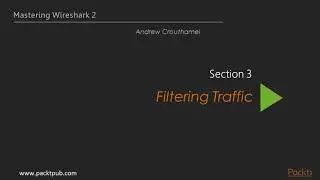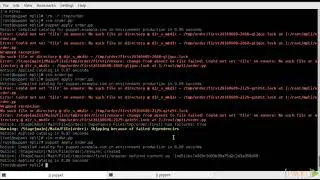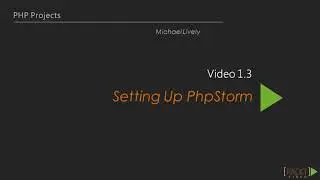Cocos2d-x Solutions
Build exciting games, apps, and other cross-platform GUI based interactive programs with Cocos2d-x
Explore the nitty-gritty of the latest Cocos2d-x on the block
A step-by-step guide that shows you the functionalities of Cocos2d-x followed by an explanation of how they work
Learning
Install and set up Cocos2d-x for your development environment
Build, test, and release game applications for iOS and Android
Develop your games for multiple platforms
Customize Cocos2d-x for your games
Use a physical engine in your games
Save and load text, JSON, XML, or other formats
Explore the brand new features of Cocos2d-x
About
Cocos2d-x is a suite of open source, cross-platform game-development tools used by thousands of developers all over the world. Cocos2d-x is a game framework written in C++, with a thin platform-dependent layer. Completely written in C++, the core engine has the smallest footprint and the fastest speed of any other game engine, and is optimized to be run on all kinds of devices.
You will begin with the initial setup and installation of Cocos2d before moving on to the fundamentals needed to create a new project. You will then explore and create the sprites, animations, and actions that you will include in the game. Next, you will look at strings and create labels, including a label with True Type Font (TTF) font support.
Later, you will learn about layer and scene creation and transition. Then you will create the GUI parts essential for a game, such as buttons and switches. After that, you will breathe life into the game with background music and sound effects using the all new Cocos2d-x audio engine. You will then discover how to manage resource files and implement processes that depend on the operating system.
Finally, you will learn about tools that will help you make games more robust and stable, and get to know best practices to improve the game you have developed.
Style and Approach
This video course is an easy-to-follow guide with focused videos helping you better understand Cocos2d-x.
Getting Started with Cocos2d-x
Installing Cocos2d-x
Using the cocos Command
Building the Project
Preparing Our Original Game
Creating Sprites
Introduction to Sprites
Manipulating Sprites
Bringing Our Game to Life!
Controlling Actions
Mastering Actions
Optimizing Our Game
Enhancing Our Game
Drawing a Shape
Working with Labels
Creating System Font Labels
Creating True Type Font Labels
Creating Bitmap Font Labels
Creating Rich Text
Building Scenes and Layers
Creating Scenes
Transitioning Between Scenes
Transitioning Scenes with Effects
Creating Original Transitions
Creating Layers
Creating GUIs
Creating Menus
Creating Buttons and Checkboxes
Creating Loading Bars and Sliders
Creating TextFields
Creating Scroll Views, Page Views, and List Views
Playing Sounds
Playing Background Music
Playing Sound Effects
Controlling the Volume, Pitch, and Balance
Pausing and Resuming Background Music
Pausing and Resuming Sound Effects
Playing Background Music and Sound Effect by Using AudioEngine
Playing Movies
Working with Resource Files
Selecting and Managing Resource Files
Using SQLite
Using .xml, .plist, and .json
Controlling Physics
Using the Physics Engine
Detecting Collisions
Improving Games with Extra Features
Using TexturePacker
Using Titled Map Editor
Getting Property of the Object in the Tiled Map
Using Physics Editor
Using Glyph Designer
Taking Advantages
Using Encrypted Sprite Sheets
Using Encrypted Zip Files
Using Encrypted SQLite Files
Creating an Observer Pattern
Networking with HTTP