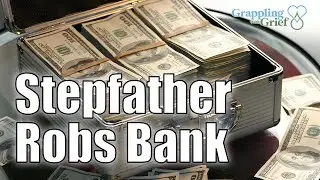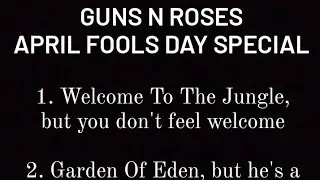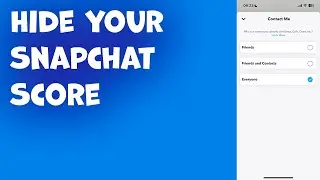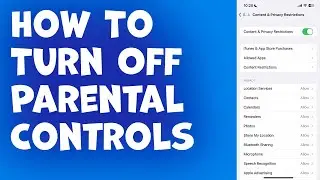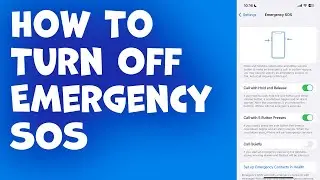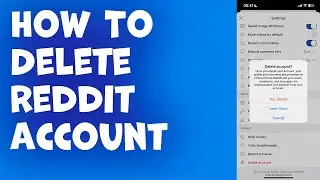How to View your Archived Stories on Facebook | 2023
To view your archived stories on Facebook in 2023, follow these steps:
Open the Facebook app on your device and log in to your account.
Tap on your profile picture or name to go to your profile page.
Scroll down to the "Story Highlights" section and tap on the "See All" button.
On the next page, you should see a row of circles at the top with your profile picture and name in the middle. Tap on the "Archive" circle to view your archived stories.
You can now browse through your archived stories and tap on any story to view it.
Note: If you don't see the "Archive" circle, it's possible that you haven't archived any stories yet. In that case, you won't be able to view any archived stories until you archive some. To archive a story, simply tap on the three dots at the bottom right corner of your story and select "Archive".
0:00 Intro
0:10 How to View your Archived Stories on Facebook in 2023 IOS and Android
Thank you for watching. Have a good mood
Are you already my sponsor ? - / @grandtechy
Do not forget to subscribe to my channel, it is very important for me. Thank you for your support. #GrandTech
For business enquiries: [email protected]