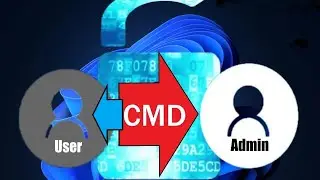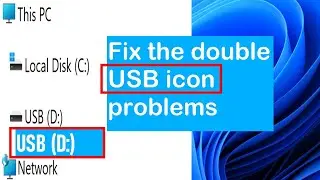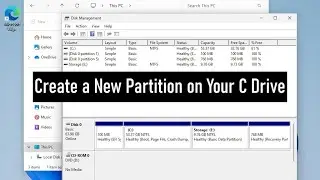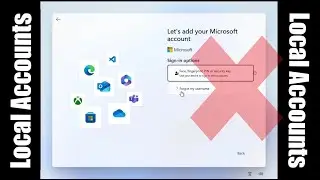Find Your BitLocker Recovery Key Via CMD
Windows 10 Home edition does not support BitLocker Drive Encryption. The Bitlocker Recovery Key will be used when you forgot your Bitlocker password. It often saves on an external USB flash drive.
After BitLocker is enabled, you can view the BitLocker recovery key with this command:
manage-bde -protectors C: -get
or
manage-bde -protectors -get C:
#BitLockerRecoveryKey #CMDBitLockerKey #BitLocker #Windows_BitLocker #BitLockerOS
#BitLocker_Key #BitLocker_Password
Hint:
If you don't have Administrative rights, you will get an error: An attempt to access a required resource was denied.
Music from YouTube Audio Library




![Best Dubstep Mix 2021 [Brutal Dubstep Drops],Gaming Dubstep Mix](https://images.videosashka.com/watch/hskp_5uxw00)
![Everyone Bullies Ui-mama With Ui-Beams (Koyori, Lize, Furen, Haneru, Patra, Siro, Aoi) [Eng Subs]](https://images.videosashka.com/watch/2kYfGFujdVs)