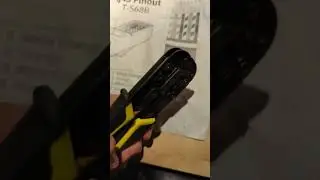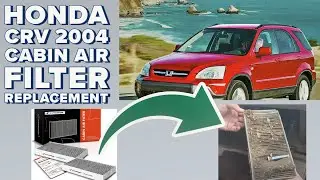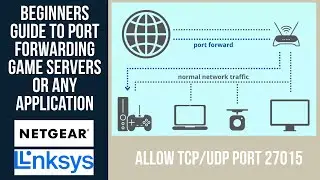How to fix client side chrome error NETERR SSL OBSOLETE VERSION
In this video I will show you how to fix client side chrome error NETERR SSL OBSOLETE VERSION which can be caused by visiting a website that does not support TLS 1.0
The issue is coming with chrome version 84 which was just release in july 2020, Google chrome Deprecate TLS 1.0 and TLS 1.1 so for the sites which are using these TSL version you will face this error NET:ERR_SSL_OBSOLETE_VERSION To bypass this problem open chrome and paste "chrome://flags/#legacy-tls-enforced" then choose disable option and you will have to relaunch the chrome again and you should be all set.
Your connection is not fully secure
This site uses an outdated security configuration, which may expose your information (for example, passwords, messages, or credit cards) when it is sent to this site.
NET::ERR_SSL_OBSOLETE_VERSION
if you are sysadmin and trying to fix it for your IIS website or Exchange OWA login follow this video
SUBSCRIBE TO GREYTECH - https://url.greytech.live/MWDs1
FOLLOW US ON TWITTER - https://url.greytech.live/3L8rjS
DISCORD SERVER INVITE - https://url.greytech.live/RuR0X
OUR WEBSITE - https://url.greytech.live/hn0f1