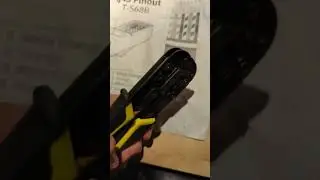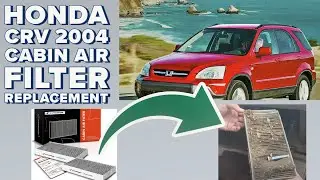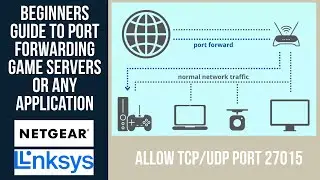How to port forward ports from router to computer for game server or any application
In this video I will show you how to login into your router/firewall on your home network to allow ports open for your local hosted game server or any other application you need to host outside your home network. Also each open port increases the attack surface of your network, so make sure whatever your port forwarding is secure and don't open ports you don't need open and RDP is never a good idea to have open.
==Hardware/Parts that I recommend==
Netgear router/firewall - https://amzn.to/3ypLXOa
Computer/Electronics Repair Tool Kit - https://amzn.to/2HYs46Z
SUBSCRIBE TO GREYTECH - https://url.greytech.live/MWDs1
FOLLOW US ON TWITTER - https://url.greytech.live/3L8rjS
DISCORD SERVER INVITE - https://url.greytech.live/RuR0X
OUR WEBSITE - https://url.greytech.live/hn0f1
DISCLAIMER: This video and description may contain affiliate links, which means that if you click on one of the product links, I’ll receive a commission. This helps support the channel and allows me to continue to make videos just like this and purchase products to review. I will never support or push a product I don't believe in and have used myself. GreyTech videos are for educational purpose only. Thank you for your support.