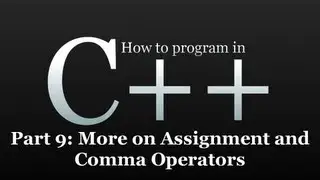How to connect a Camera to Zoom.
Here's how to connect a Mirrorless or DSLR camera to Zoom quickly.
If you want to take your Zoom meetings to the next level and present like a pro you're not going to do it with a basic webcam!
In this short video, I'm going to show you the easy way to connect a camera to take your presentations on Zoom to a totally different level.
In this video I'll show you two ways to connect a DSLR camera:
Via HDMI and also via USB.
I'll also show you how to set up a virtual camera in Ecamm so you can have total control over your output when presenting on Zoom.
Download My Guide On Getting Started Creating Professional Video
https://bit.ly/3DGNOLw
Links:
Supported Cameras to connect to Ecamm via USB
https://bit.ly/2YYxqrc
Elgato guide to cameras for clean feed and no 30 minute shut off when using HDMI
https://bit.ly/2YNJoUe
Free 30 day ( no credit card required ) demo of Ecamm Live
https://bit.ly/3p34cC8
Elgato HDMI to USB convertor
https://amzn.to/30vYAXb
Cheaper HDMI to USB convertor
https://amzn.to/2YOHBhA
============
** Find out more about Andrew Sweeney: **
https://www.coursebuildersacademy.com
** Join our Online Course Creators Private Facebook Group: **
/ coursebuildersacademy
=============





![[YBA] *New* BUG on yba](https://images.videosashka.com/watch/tueTbEB-mgQ)