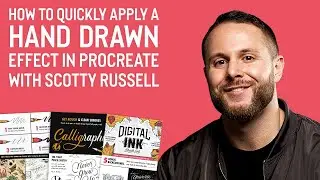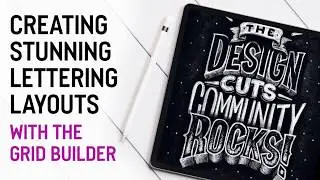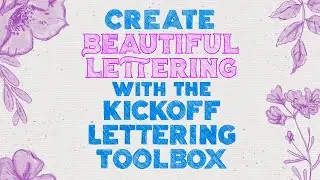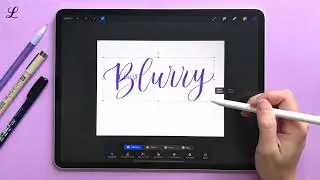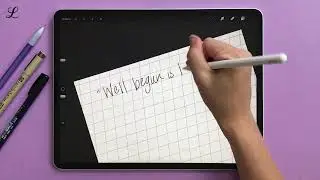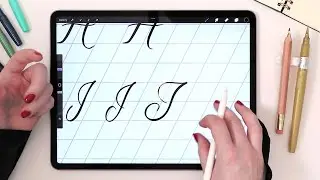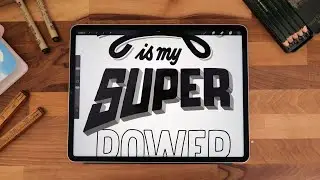PHOTOSHOP TUTORIAL | How to Create An 80's Style Concert Poster Design
In this tutorial, we will be creating a fun throwback concert poster design in Photoshop. To do this, we will be using some beautiful textures courtesy of Honnum Graphic Art from the all new Totally Vibrant Textures and Patterns Bundle. Finding the right textures and patterns for any project can be pivotal in helping bring a design to life, and we will see that in this lesson when we combine some of these elements with a few free stock photos to create our retro poster.
We will also be adding a fun 80's title treatment to our poster using a couple of free typefaces and some useful Photoshop tricks. Even though we will only be using a small sample from the bundle, this all new collection boasts a massively set of resources to ensure you are covered for any possible design project you will take on. So, if you're all ready to get started then fire up Photoshop and let's get started!
To get the freebies included in this tutorial, click here: https://s.designcuts.com/YT-Mediterra...
Download the Totally Vibrant Textures and Patterns Bundle: https://s.designcuts.com/YT-Vibrant-T...
More freebies included in this tutorial:
Ultralight Beam: https://unsplash.com/photos/LP3PabHuyiE
Light flare: https://unsplash.com/photos/0Y6BaIZeh0g
Aerial city view: https://unsplash.com/photos/JBkwaYMuhdc
Palm trees: https://www.pexels.com/photo/two-coco...
Gobold font: https://www.dafont.com/gobold.font
Cyberspace Raceway font: https://www.dafont.com/cyberspace-rac...
Road Rage font: https://www.dafont.com/it/road-rage.font
VIEW MORE VIDEOS JUST LIKE THIS ON OUR YOUTUBE CHANNEL Subscribe http://s.designcuts.com/Youtube-Subsc...
IF YOU LIKED THIS VIDEO YOU MAY LIKE THESE SIMILAR VIDEOS
How to Design a Futuristic Record Store Poster in Photoshop: • PHOTOSHOP TUTORIAL | How to Design a ...
How to Create a Vintage Gig Poster in Photoshop: • PHOTOSHOP TUTORIAL | How to Create a ...
How to Create an Album Cover in Photoshop: • PHOTOSHOP TUTORIAL | How to Create an...
How to Design an Epic Concert Poster in Photoshop: • PHOTOSHOP TUTORIAL | How to Design an...
FIND US ON SOCIAL MEDIA
Facebook ► http://s.designcuts.com/Facebook
Instagram ► http://s.designcuts.com/Instagram
Twitter ► http://s.designcuts.com/Twitter
Pinterest ►http://s.designcuts.com/Pinterest