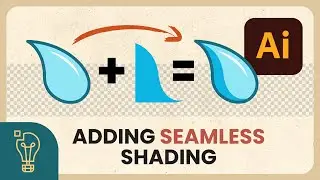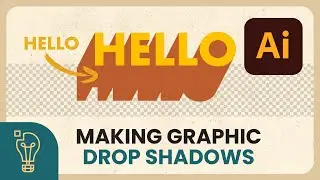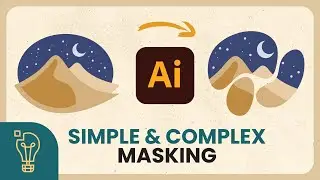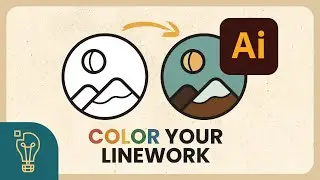How to Make Simple, Seamless Patterns - Adobe Illustrator Tutorial
Welcome back to another creative tutorial! In today's video, learn how to use the Pattern Tool to create basic, geometric, and more dynamic patterns within Adobe Illustrator, along with how to apply them to your vectors.
Have any questions? Reach out in the comments below!
📌 Current Workspace Layout: Essentials (Adobe Illustrator 2025)
00:00 Intro
00:22 Making a Basic Pattern & Editing a Pattern Swatch (Polka Dot Pattern)
04:17 Making a Basic Pattern with Lines & Correcting Pattern Application (Diagonal Line Pattern)
06:54 Making a Pattern with a Background & Shifting Pattern Positioning (Grid Pattern)
09:59 Making a Complex Pattern with Multiple Objects (Retro Pattern)